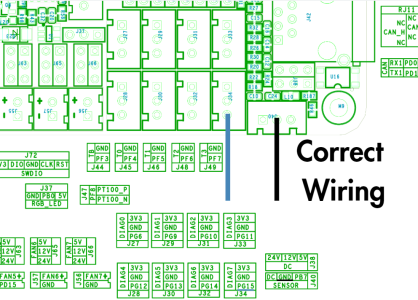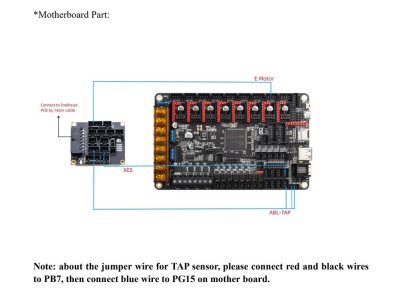The wiring is incorrect on Formbot's wiring guide and will cause serious damage!
The included wiring for ports Diag7 (PG15) and Probe (PB7) contains errors which will destroy your electronics. Before powering on your Formbot 2.4 "Pro" kit, please review the information below
The Problem
1. The cable labelled Board-PG15 to PCB-ABL contains a wire which connects 24V (Breakout board) to 3.3V or 5V (Octopus). As soon as this is powered, it will cause damage to the Octopus, and likely any pi that is connected as well.
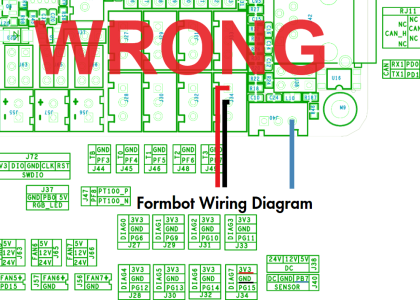
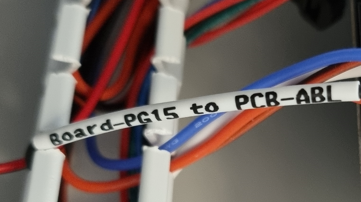
2. The unlabelled wire (single blue wire), and the cable from part 1 are swapped.
The Solution
1. Remove the red wire from the Board-PG15 cable entirely. It is not required. Please make sure to remove it entirely at both ends, or at least tape it off so it isn't wandering around loose in your electronics bay
2. Swap the Black cable, and the blue cable at the octopus.
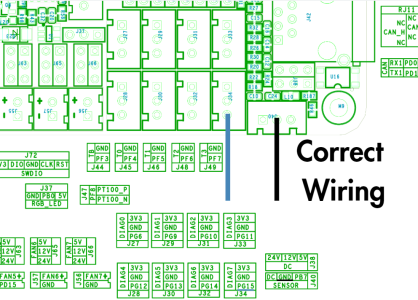
The included wiring for ports Diag7 (PG15) and Probe (PB7) contains errors which will destroy your electronics. Before powering on your Formbot 2.4 "Pro" kit, please review the information below
The Problem
1. The cable labelled Board-PG15 to PCB-ABL contains a wire which connects 24V (Breakout board) to 3.3V or 5V (Octopus). As soon as this is powered, it will cause damage to the Octopus, and likely any pi that is connected as well.
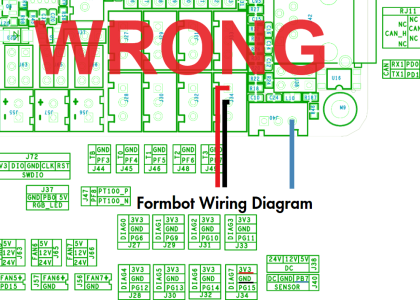
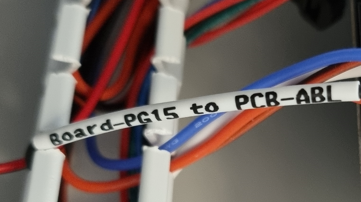
2. The unlabelled wire (single blue wire), and the cable from part 1 are swapped.
The Solution
1. Remove the red wire from the Board-PG15 cable entirely. It is not required. Please make sure to remove it entirely at both ends, or at least tape it off so it isn't wandering around loose in your electronics bay
2. Swap the Black cable, and the blue cable at the octopus.