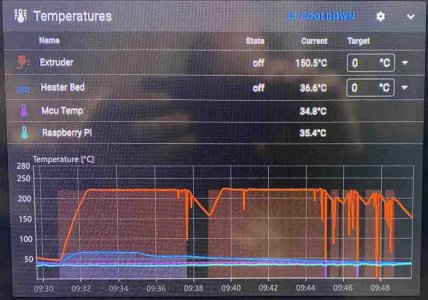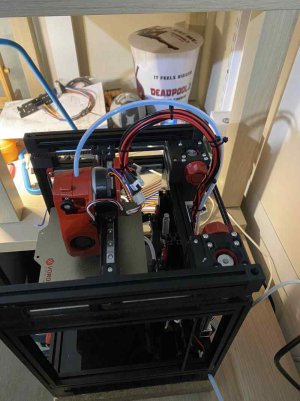mikehend
Member
It was failing prints on me with temperature out of range errors.
I recrimped all the wires and checked continuity on the thermistor and heater core.
I then replaced the heater and thermistor and reran the PID on the hotend.
Still had some issues (maybe a bit better..., but arguably the same...)
I did some research and changed the following setting (See below) and now it doesn't fail but the temperature is still unstable (See graph of a good print).
Those dips can't be good, but the prints look good.
Not sure what else to do to make this better.
I don't even like how the heat is varied up and down. My other printer does not do this.
Any thoughts? Any advice is welcome. Thanks
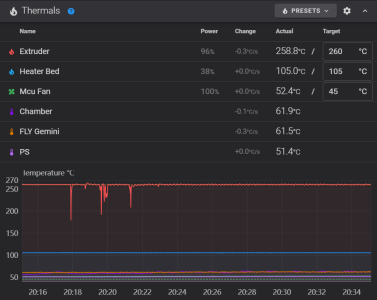
[verify_heater extruder]
max_error: 480
# The maximum "cumulative temperature error" before raising an
# error. Smaller values result in stricter checking and larger
# values allow for more time before an error is reported.
# Specifically, the temperature is inspected once a second and if it
# is close to the target temperature then an internal "error
# counter" is reset; otherwise, if the temperature is below the
# target range then the counter is increased by the amount the
# reported temperature differs from that range. Should the counter
# exceed this "max_error" then an error is raised. The default is 120.
I recrimped all the wires and checked continuity on the thermistor and heater core.
I then replaced the heater and thermistor and reran the PID on the hotend.
Still had some issues (maybe a bit better..., but arguably the same...)
I did some research and changed the following setting (See below) and now it doesn't fail but the temperature is still unstable (See graph of a good print).
Those dips can't be good, but the prints look good.
Not sure what else to do to make this better.
I don't even like how the heat is varied up and down. My other printer does not do this.
Any thoughts? Any advice is welcome. Thanks
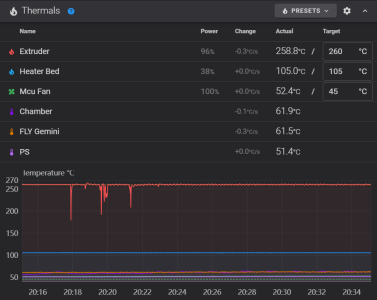
[verify_heater extruder]
max_error: 480
# The maximum "cumulative temperature error" before raising an
# error. Smaller values result in stricter checking and larger
# values allow for more time before an error is reported.
# Specifically, the temperature is inspected once a second and if it
# is close to the target temperature then an internal "error
# counter" is reset; otherwise, if the temperature is below the
# target range then the counter is increased by the amount the
# reported temperature differs from that range. Should the counter
# exceed this "max_error" then an error is raised. The default is 120.