Matt
Member
Hello,
My printer was running fine up until a few days ago when I decided to update klipper. I’m not sure why things always have to go wrong after updating klipper but this time for some reason klipper screen stopped working turning my screen black. I tried a few things I found online but couldn’t fix it. So decided to just do a fresh install of klipper which has always fixed things for me in the past.
After I installed klipper my screen was fixed but now my printer is having connection issues.
Which I believe is being caused by nitehawk. I’ve been following the steps @ ldo but now things are just getting a little complicated for me.
I followed all steps and ended up reinstalling
the katapult bootloader giving me a
similar ls /dev/serial/by-id/
usb-katapult_rp2040_A1234567898D1234-if00
red light was slowly flashing…
Then followed the first 2 steps to compile klipper which I don’t believe the first step worked but the second step did change the
ls /dev/serial/by-id/ to
usb Klipper_rp2040_E1234567A12D9835-if00
I’m not sure if communication interface
in menu config is supposed to be usbserial or usb to canbus because they don’t match up with ldo’s picture but i’m guessing it’s usbserial.
So I believe i did everything correct .
Both ls /dev/serial/by-id/usb are also in my printer.cfg correctly as before when my printer was working.
Yet im still unable to connect to mcu neither can I download klipper log . It just brings me to a blank page.
I’m not sure what I’m doing wrong.
Tried watching your videos Steve but you didn’t really get into the bootloader stuff and I tried watching your videos nero but it got complicated with others giving you commands to change you raspberry pi ls /dev/serial/by-id/ and other stuff I didn’t really understand.
I wish someone could make a step by step video or describe the process of installing klipper and reinstalling everything for nitehawk so I can know exactly what I need to do first or unplug and press. It’s complicated when the ldo instructions say one thing but in videos people are doing other things.
Here are some pics
Thanks for the help, i’m no wizard
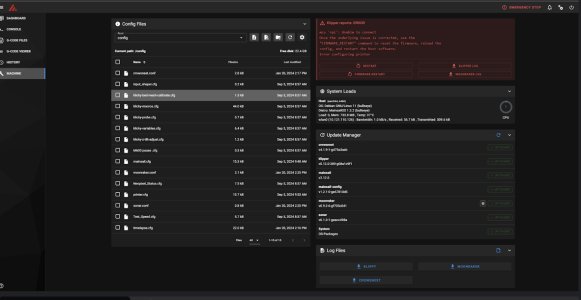
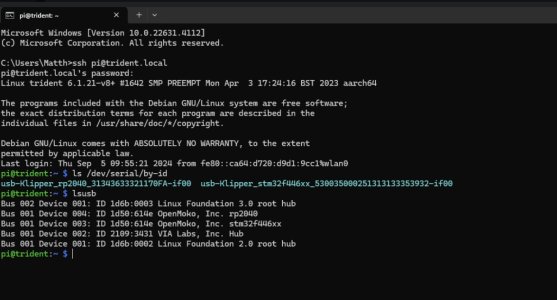
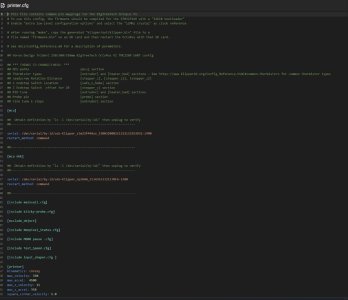
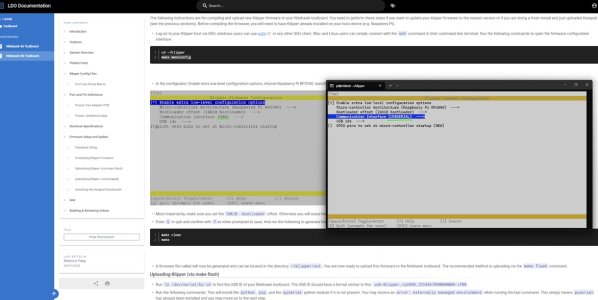

My printer was running fine up until a few days ago when I decided to update klipper. I’m not sure why things always have to go wrong after updating klipper but this time for some reason klipper screen stopped working turning my screen black. I tried a few things I found online but couldn’t fix it. So decided to just do a fresh install of klipper which has always fixed things for me in the past.
After I installed klipper my screen was fixed but now my printer is having connection issues.
Which I believe is being caused by nitehawk. I’ve been following the steps @ ldo but now things are just getting a little complicated for me.
I followed all steps and ended up reinstalling
the katapult bootloader giving me a
similar ls /dev/serial/by-id/
usb-katapult_rp2040_A1234567898D1234-if00
red light was slowly flashing…
Then followed the first 2 steps to compile klipper which I don’t believe the first step worked but the second step did change the
ls /dev/serial/by-id/ to
usb Klipper_rp2040_E1234567A12D9835-if00
I’m not sure if communication interface
in menu config is supposed to be usbserial or usb to canbus because they don’t match up with ldo’s picture but i’m guessing it’s usbserial.
So I believe i did everything correct .
Both ls /dev/serial/by-id/usb are also in my printer.cfg correctly as before when my printer was working.
Yet im still unable to connect to mcu neither can I download klipper log . It just brings me to a blank page.
I’m not sure what I’m doing wrong.
Tried watching your videos Steve but you didn’t really get into the bootloader stuff and I tried watching your videos nero but it got complicated with others giving you commands to change you raspberry pi ls /dev/serial/by-id/ and other stuff I didn’t really understand.
I wish someone could make a step by step video or describe the process of installing klipper and reinstalling everything for nitehawk so I can know exactly what I need to do first or unplug and press. It’s complicated when the ldo instructions say one thing but in videos people are doing other things.
Here are some pics
Thanks for the help, i’m no wizard
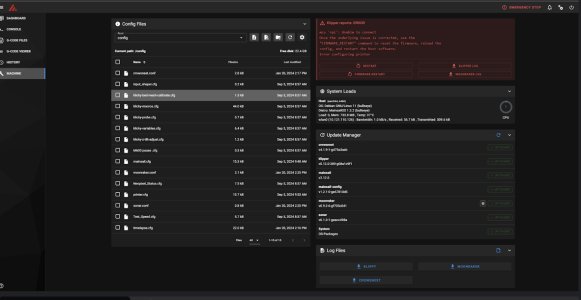
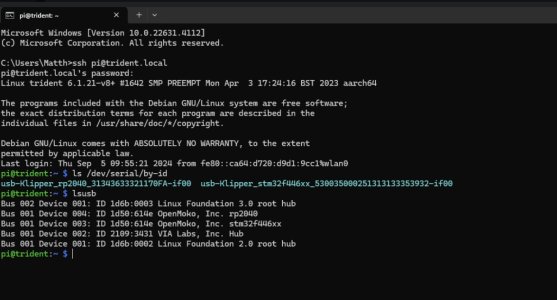
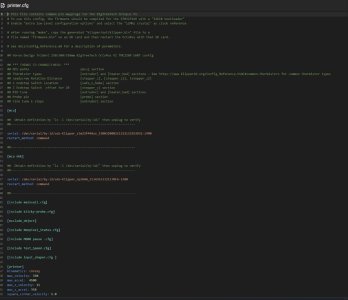
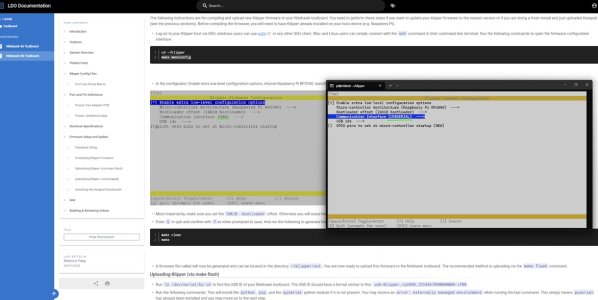

Last edited:

