Laserbea4k43
Well-known member
Voron 2.4
Hi,
Just installed Nitehawk and got the device id and installed the firmware.
I took a deep breath and powered it on. Nothing blew up!! But I still have problems.
Any Ideas? i'm guessing my config file is bad...
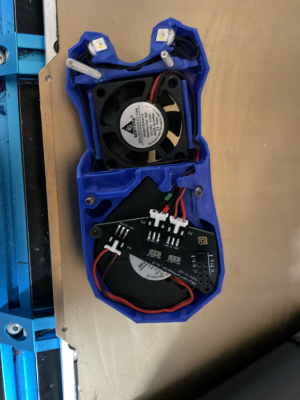
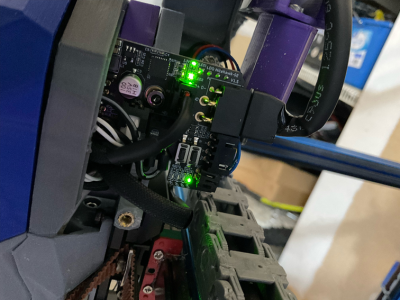

OK, PF and HF are now working.
The Faceplate connected so nicely, that I just swore that it was working!


Can't get a combination that will get the LEDs to light up ( they probably won't light up without a data connection anyway), but that's the least of my worries.
Sorry about the mess, when I get started it's like Hurricane Laserbeak in here.
Onto the TAP.

Data and V+ wires needed to be swapped.
I get a red LED with no status change. Broken?
I also commented out the [probe] entry in nitehawk-sb.cfg and set the correct pin in printer.cfg

Ordered a new sensor, just in case. Will be here tomorrow.
- BTT Octopus
- StealthBurner w/ Phateus Rapido
- Tap
- Nevermore Duo
Hi,
Just installed Nitehawk and got the device id and installed the firmware.
I took a deep breath and powered it on. Nothing blew up!! But I still have problems.
- I tested the Part Fan (2 prong - I've commented anything that has 'tacho' in it.) and it didn't turn on, but the LED glows brighter according to the speed increased.
- I tested the TAP probe (bought a CNC TAP to replace my other one) and ran QUEREY_ENDSTOPS and the TAP remains open, no matter what state it's in. No light either.
- SB Lights are off and not adjustable
- I just got brave and set the extruder to 45. It heats up, but the fans don't turn on. The HE Fan LED is on though...
Any Ideas? i'm guessing my config file is bad...
Bash:
me@myvoron24:~/klipper $ make flash FLASH_DEVICE=/dev/serial/by-id/usb-Klipper_rp2040_E6635C469F330E27-if00
Flashing out/klipper.bin to /dev/serial/by-id/usb-Klipper_rp2040_E6635C469F330E27-if00
Entering bootloader on /dev/serial/by-id/usb-Klipper_rp2040_E6635C469F330E27-if00
Device reconnect on /sys/devices/platform/scb/fd500000.pcie/pci0000:00/0000:00:00.0/0000:01:00.0/usb1/1-1/1-1.3
/usr/bin/python3 lib/canboot/flash_can.py -d /dev/serial/by-path/platform-fd500000.pcie-pci-0000:01:00.0-usb-0:1.3:1.0 -f out/klipper.bin
Attempting to connect to bootloader
CanBoot Connected
Protocol Version: 1.0.0
Block Size: 64 bytes
Application Start: 0x10004000
MCU type: rp2040
Flashing '/home/me/klipper/out/klipper.bin'...
[##################################################]
Write complete: 110 pages
Verifying (block count = 438)...
[##################################################]
Verification Complete: SHA = 95FE0505EE1AAAA379F19EB9F3D1209AE427CF22
CAN Flash Success
me@myvoron24:~/klipper $ ls /dev/serial/by-id
usb-Klipper_rp2040_E6635C469F330E27-if00
usb-Klipper_stm32h723xx_240035001551303531313638-if00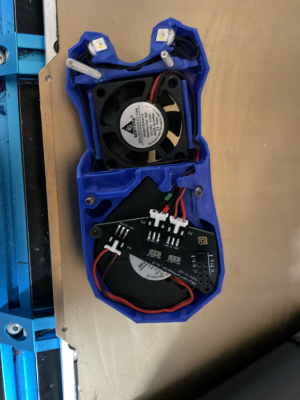
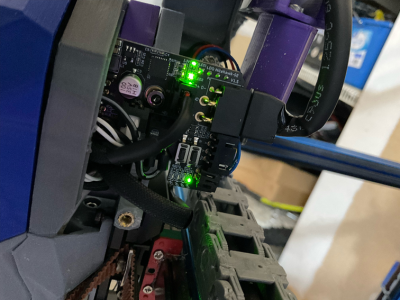

OK, PF and HF are now working.
The Faceplate connected so nicely, that I just swore that it was working!
- SB LEDs still not working. Going to check soldering joints
- TAP Still not working. Going to check connections (i just plugged it in stock)
Can't get a combination that will get the LEDs to light up ( they probably won't light up without a data connection anyway), but that's the least of my worries.
Sorry about the mess, when I get started it's like Hurricane Laserbeak in here.
Onto the TAP.

Data and V+ wires needed to be swapped.
I get a red LED with no status change. Broken?
I also commented out the [probe] entry in nitehawk-sb.cfg and set the correct pin in printer.cfg

Ordered a new sensor, just in case. Will be here tomorrow.
Attachments
Last edited:

