- Printer Model
- Voron Trident 350
- Extruder Type
- Clockwork 2
- Cooling Type
- Stealthburner
Hi, I'm building a Voron Trident 350 but when printing the calibration cube it is always crooked.
Its a Formbot kit with Voron Tap, Manta M8P, CB1, EBB SB2209 CAN, Clockwork 2, Stealthburner, V6 hot end.

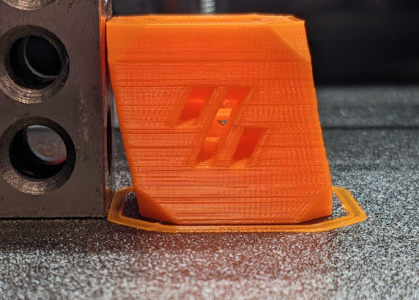
It looks like a lot of small layer shift (always to the left), but I don't understand where it could come from.
The frame looks perfectly square
I check the belt tension
All the axis move without problem
The bed is level (Z tilt run without problem)
I've tried to print it slow and fast without difference
I've tried to run and configure input shaper
The printer.cfg is in attachment don't be too harsh is still a WIP
klipper: v0.13.0-149-g607d0b42
I don't like to ask for help but I'm starting to run out of ideas
Thanks in advance
Its a Formbot kit with Voron Tap, Manta M8P, CB1, EBB SB2209 CAN, Clockwork 2, Stealthburner, V6 hot end.

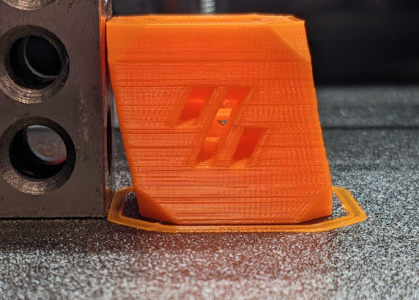
It looks like a lot of small layer shift (always to the left), but I don't understand where it could come from.
The frame looks perfectly square
I check the belt tension
All the axis move without problem
The bed is level (Z tilt run without problem)
I've tried to print it slow and fast without difference
I've tried to run and configure input shaper
The printer.cfg is in attachment don't be too harsh is still a WIP
klipper: v0.13.0-149-g607d0b42
I don't like to ask for help but I'm starting to run out of ideas
Thanks in advance

