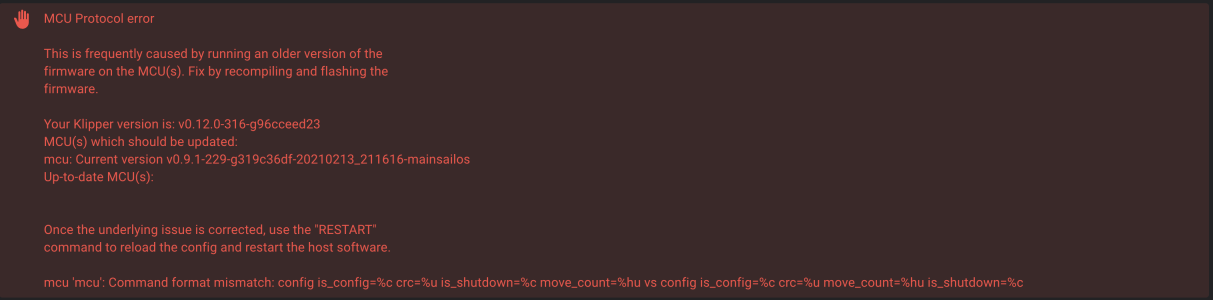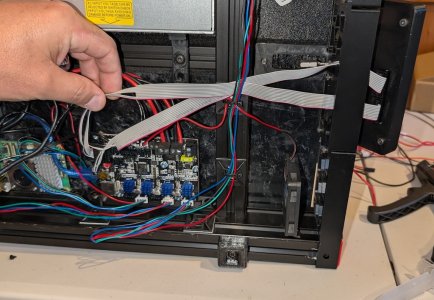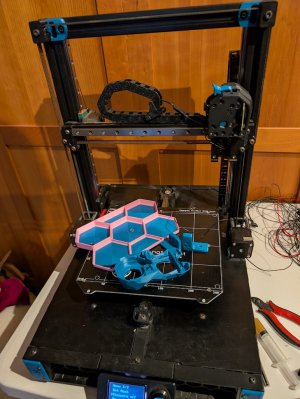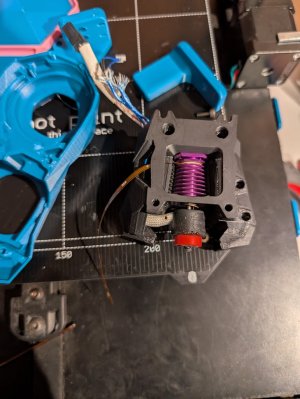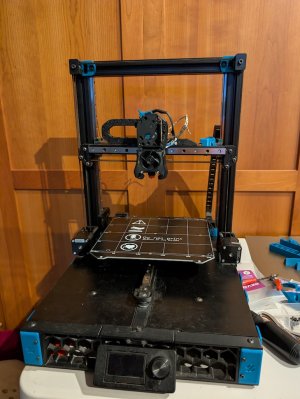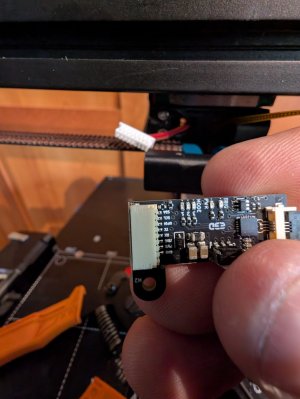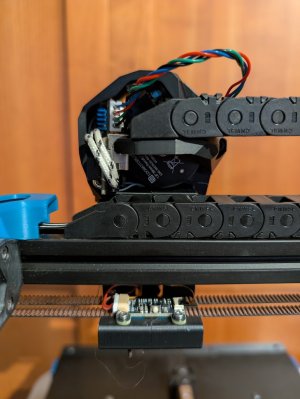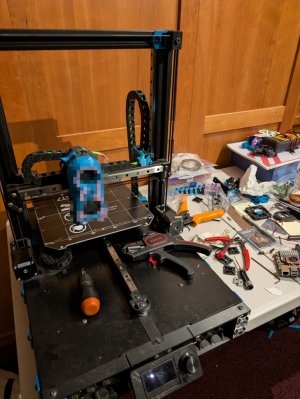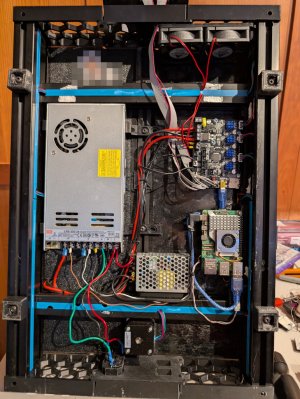For those that we're not at Reno VICE 2024, RCF raffled off the original Switchwire. It's seen better days, and is not currently in working order. I was specifically instructed that no serial transfer would occur until this thing is up and printing (hopefully with a little less rust).
Initial Assessment...
Let's start by examining the current state of affairs and figure out what parts we need. So first things first:

Off the bat:

Belt's don't look bad. There's definitely some rust on the X rail.

That looks salvagable. Might not even have to pull it off the printer.

But that Y rail... and these black oxide screws.

Assuming everything works here, all we're missing is a Pi!
Questions left to answer:
Initial Assessment...
Let's start by examining the current state of affairs and figure out what parts we need. So first things first:

Off the bat:
- Toolhead: We'll need to build a Stealthburner w/CAN.
- Enclosure: Gotta make a run to TAP Plastics
- Color: As part of this restoration, we'll use the VICE Filament from LDO
- Build Plate: Is looking a little rough but might still work ok
- Screen: We'll keep the nostalgic LCD
- Probe: Inductive probe needs to go. What to replace it with?

Belt's don't look bad. There's definitely some rust on the X rail.

That looks salvagable. Might not even have to pull it off the printer.

But that Y rail... and these black oxide screws.

Assuming everything works here, all we're missing is a Pi!
Questions left to answer:
- What probe to put on here? (I have an SB2240 for the toolhead. That doesn' have I2C or I'd use the EBB Eddy that came home with me)
- Replace all the screws or just clean them? We could swap everything with stainless
- Keep the ABS panels or replace them? They're a little rough in a few spots.