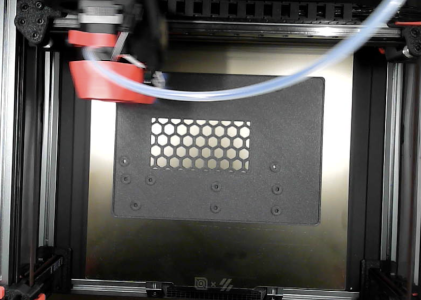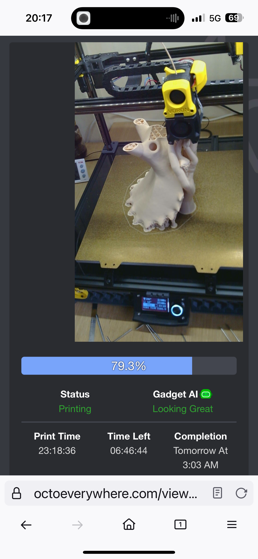3dCase
Well-known member
So I am looking into cameras, either a pi camera arduino based or a webcamera like logitech. Asking on the klipper discourse the answers range from the cheapest (which I had before and are useless) to people warning that the sbc running klipper could experience problems due to the extra processing load it might have to do. While low end cameras are 1.3 mpixels, the higher end can go up to 64 or even more if you want to pay the price.
Can anybody tell me what is considered a good camera based on experience rather than telling us what they think or have heard? If there are people here who use a camera for monitoring your printer, please share your experiences with us and maybe show us some stills and video of your particular setup.
The second part of this question is the connectivity. How do people connect to their camera when they are away from their pc at home? And in case it goes wrong, how do you stop your printer in that situation?
Can anybody tell me what is considered a good camera based on experience rather than telling us what they think or have heard? If there are people here who use a camera for monitoring your printer, please share your experiences with us and maybe show us some stills and video of your particular setup.
The second part of this question is the connectivity. How do people connect to their camera when they are away from their pc at home? And in case it goes wrong, how do you stop your printer in that situation?