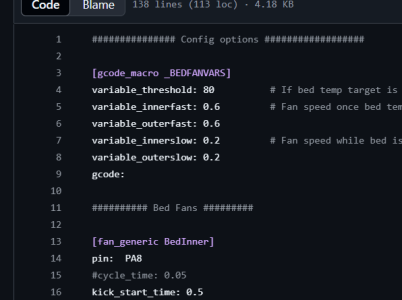gabrielwong1991
New member
- Printer Model
- Voron 2.4
- Extruder Type
- Orbiter
- Cooling Type
- Other
Hi I have a Voron 2.4 r2 300mm and recently added Ellis bed fan mod https://mods.vorondesign.com/details/28xgztUufAtAfV4XUL5l4w .
I find that if i use the ellis bed fan mod, my model warps on the edges.
Just want to understand if anyone have this problem?
My guess is that when the fans are on, the build plate edges are colder due to air blowing on the edges of the plate.
If I turn it off during print it does not warp at all.
Could it be I am using 250mm heating mat but then it is standard size for 300mm build?
Just want to know how to approach this problem. It is good to have it as it makes reaching the chamber temperature faster...
Thanks.
I find that if i use the ellis bed fan mod, my model warps on the edges.
Just want to understand if anyone have this problem?
My guess is that when the fans are on, the build plate edges are colder due to air blowing on the edges of the plate.
If I turn it off during print it does not warp at all.
Could it be I am using 250mm heating mat but then it is standard size for 300mm build?
Just want to know how to approach this problem. It is good to have it as it makes reaching the chamber temperature faster...
Thanks.