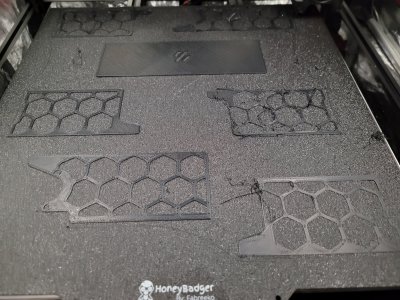- Printer Model
- Voron V2.4
- Extruder Type
- Other
- Cooling Type
- Afterburner
I am building a V2.4 printer and am trying to print the skirting. I have run through the calibration process and every time the job starts it fails shortly into the job. I get strings that get caught in the moving head and it either rips the object loose from the bed or gets tangled up and becomes a big mess.
I am using
E3D Revo Voron hotend
ABS filament
Honeybadger plate
Set bed at 110 Celsius
Set hotend to 230 Celsius
turned part cooling down and completely turned off
Attached shows the issue
I am using
E3D Revo Voron hotend
ABS filament
Honeybadger plate
Set bed at 110 Celsius
Set hotend to 230 Celsius
turned part cooling down and completely turned off
Attached shows the issue