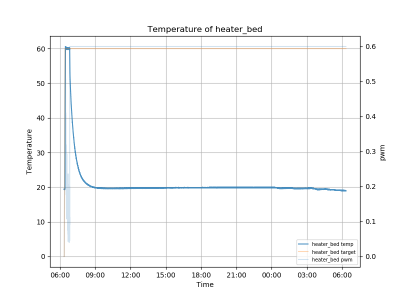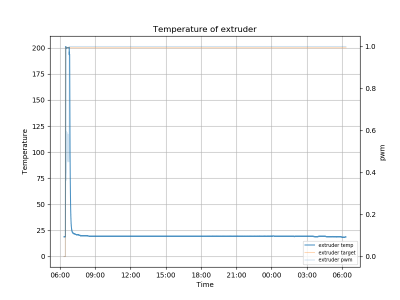- Printer Model
- V2.4 more or less R2
- Extruder Type
- Clockwork 2
- Cooling Type
- Stealthburner
I have a bit of a strange issue here. Both the bed and the hotend will heat up and reach their set points at the start of a print, and the gantry goes through the quad mesh level with klicky, and then begins the print. About halfway through the second layer the print stops and the printer shuts down with the expected error that the hotend is not heating at the expected rate. I haven't actually seen the moment the print ends visibly. From the klipper logs you can see the set point remains correct and the PWM duty cycle maxes out as you would expect when the temperature is dropping. It appears both the bed and the hotend reach the setpoint and hold successfully for a few minutes, and then both turn off at the same time. I would tend to suspect the 24V supply is thermally shutting down or something, especially since the position the gantry ends up in looks like it was extruding until the moment it died, but in that case, I would expect the control board (octupus, connected to pi 3 over USB) to also shut down because it is also powered of 24V. The pi is powered off of a mains to 5VDC converter so it should not be affected at all by the 24V supply shutting down.
Things I have ruled out:
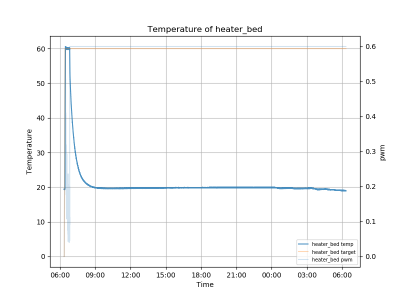
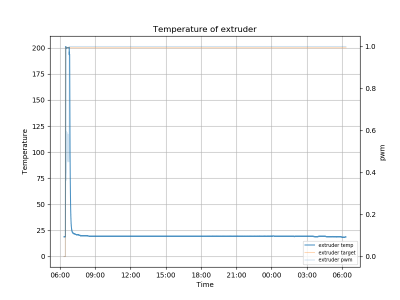
Things I have ruled out:
- loose connections. I hand tested all of the relevant ones and re-mated the extruder heater with the terminal blocks on the Octopus.
- Random quirk. This is a repeatable error.
- Bed heater issue. I tested this by heating the bed to 60C and leaving it on for an hour, and it held temperature the whole time.
- Intermittent wiring issue (I think). Since this error is repeatable, and wiring issues would generally cause problems at random, I don't think this could be the cause. Also, the temperature data remains stable so the thermistors are obviously connected properly.
- A while ago, I hard shorted the 24V supply be being careless soldering wires for caselights. I heard a crack and everything turned off, but nothing was damaged so I think the OC protection in the 24V supply did its job properly and caught the short before damage occurred. I got several successful prints (in the sense the temperature worked fine, at least) afterwards.
- Major print failure where the bottom of a box popped of the print bed and got stuck on the hotend, managed to push the back panel off (magnetic mounted) and I found it jammed in a corner with the motors skipping steps. This led to the hotend reassembly detailed below
- Immediately before, I reassembled the hotend (Dragon SF) from scratch, replacing the heat block and heat break. This was the result of a massive PLA leak that I suspect was due to a defect, and the cleanup of which resulted in me breaking the heat break. I have had this issue ever since then.
- "stock" v2.4 configuration, more or less r2. Stealthburner with CW2
- Separate 24VDC and 5VDC power supplies, both powered directly from mains
- North America standard 120VRMS nominal split phase mains power.
- Octopus control board and Raspberry Pi 3, running mainsail os.
- 24V stepper motors and drivers