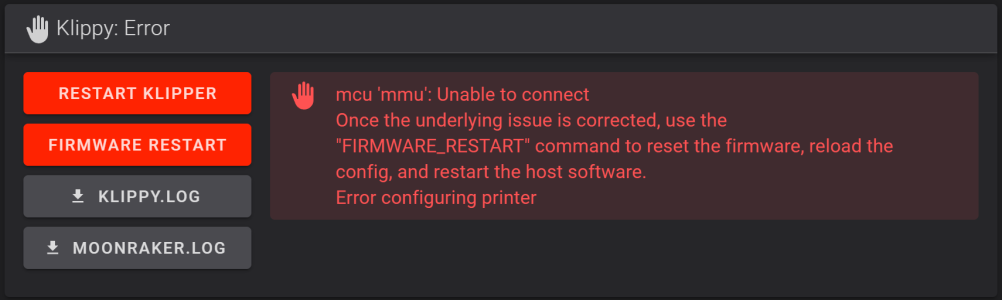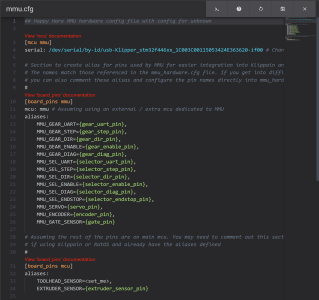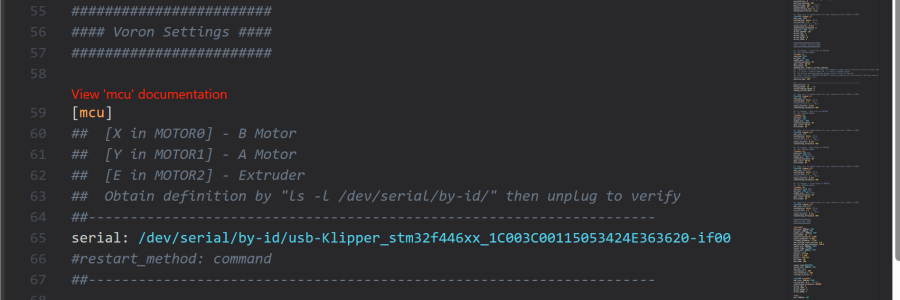Durahl
Well-known member
Greetings,
I was successfully running an ERCF with HappyHare V3 and the accompanying KlipperScreen HappyHare Edition a while ago until a major Update to Happy Hare broke the interaction with KSHHEd.
Since then, I'm basically running my ERCF HHV3 without a working KSHHEd since any attempt in migrating over to the new HappyHare entirely breaks the System.
Trying to upgrade to the new HH Software I'm hitting one wall after the other...
Maybe share their working printer.cfg, ebb36.cfg, mmu.cfg, and mmu_hardware.cfg for me to cross-reference against?
I was successfully running an ERCF with HappyHare V3 and the accompanying KlipperScreen HappyHare Edition a while ago until a major Update to Happy Hare broke the interaction with KSHHEd.
Since then, I'm basically running my ERCF HHV3 without a working KSHHEd since any attempt in migrating over to the new HappyHare entirely breaks the System.
Trying to upgrade to the new HH Software I'm hitting one wall after the other...
- The most pressing one being the System now being unable to connect to the MMU's MCU despite it being the same as the Printer itself - A BTT Octopus V1.1 with all Steppers including the MMU's ( except for the Extruder one using a BTT EBB36 CAN ) being driven off it.
- Before that update it was ( probably still is ) with an implied automated script not pulling in the information the system needs into the mmu_hardware.cfg thus leaving me on my own with no information on what needs to go into that file which is beyond problematic because it would only partially accept information defined in the EBB36s Extruder Config.
Maybe share their working printer.cfg, ebb36.cfg, mmu.cfg, and mmu_hardware.cfg for me to cross-reference against?