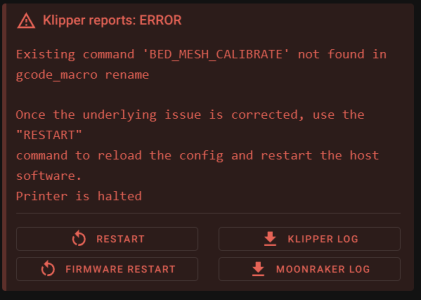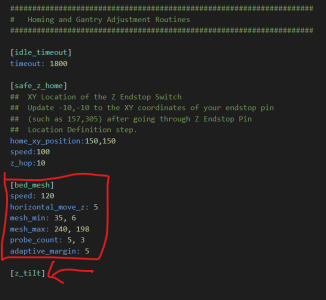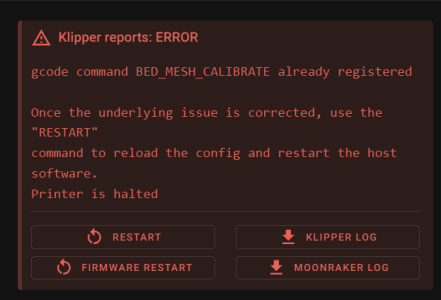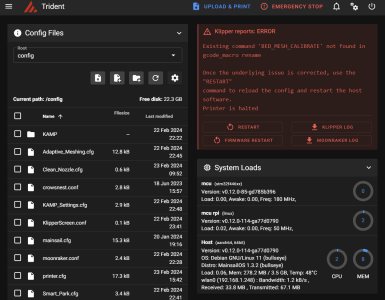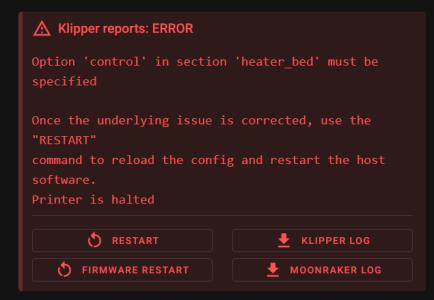Ho-whizzle
Well-known member
I am trying to install KAMP adpative mesh and Voron purge but after followiong the instruction on the KAMP gitbit, Mainsail will give me an error assuming I have entered incorrect details in the cfg files.
Hope you can all help, I have attached the cfg files for you.
Thank you all in advance
Hope you can all help, I have attached the cfg files for you.
Thank you all in advance