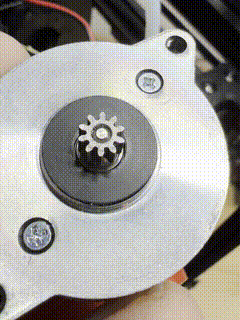korser
Member
- Printer Model
- LDO v0.1 with 0.2 upgrade
I recently build a LDO v0.1 with an upgrade kit to v0.2 about three months ago. I've been happily printing for about 2 months. A few days ago my printer stopped in the middle of an ABS print. I checked the log after rebooting and it seems the connection to the mcu was lost. I saw a bunch of these
serialhdl.error: mcu 'mcu': Serial connection closed
mcu 'mcu': Timeout on connect
mcu 'mcu': Wait for identify_response
I tried to print again after but the extruder makes this really loud rattle noise. I thought it might be a loose screw. I've re-tightened all screws without success. I thought maybe the extruder gear my be grinding against another gear. I took it apart and checked all gears, I couldn't find anything. I started testing the extruder and noticed the gears goes back and forth not really turning when issued a retract/extrude. I thought maybe my motor was bad. I check the the resistance and continuity for pair pins from the cable going to the toolhead. 1 and 2 have 2.3 ohms while 3 and 4 have 2.4 ohms which seems normal. I don't have an oscilloscope to check if the signal coming from the mcu is correct. What else can I check or can I debug this issue?
serialhdl.error: mcu 'mcu': Serial connection closed
mcu 'mcu': Timeout on connect
mcu 'mcu': Wait for identify_response
I tried to print again after but the extruder makes this really loud rattle noise. I thought it might be a loose screw. I've re-tightened all screws without success. I thought maybe the extruder gear my be grinding against another gear. I took it apart and checked all gears, I couldn't find anything. I started testing the extruder and noticed the gears goes back and forth not really turning when issued a retract/extrude. I thought maybe my motor was bad. I check the the resistance and continuity for pair pins from the cable going to the toolhead. 1 and 2 have 2.3 ohms while 3 and 4 have 2.4 ohms which seems normal. I don't have an oscilloscope to check if the signal coming from the mcu is correct. What else can I check or can I debug this issue?