- Printer Model
- V2.40 350mm LDO kit
- Extruder Type
- Clockwork 2
- Cooling Type
- Stealthburner
Hi,
I own a voron V2.40 350mm LDO kit. Since the start I'm having heating issues with the bed. I have checked the wires three times already, unmounted and remounted the bed, and I keep having the same issues.
Lately I started to preheat the bed by steps to avoid the issue (up to 50, then 70, then 90 and finally 100C), but even like this it fails frequently. I'm adding a picture with the latest error requiring firmware restart (big drop in the picture). As you can see, the heating is not constant, the temperature goes up and down. Once it reaches the print temperature it remains stable.
Any idea on what to check?
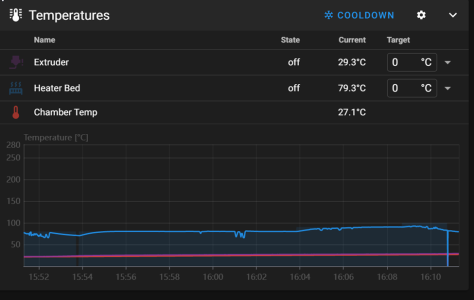
Here's the printer.cfg
[heater_bed]
## SSR Pin - HE1
## Thermistor - TB
heater_pin: PA2
## Validate the following thermistor type to make sure it is correct
## Keenovo branded bed heaters should use Generic 3950
## LDO branded bed heaters will have the sensor type labelled on the heater
## See https://www.klipper3d.org/Config_Reference.html#common-thermistors for additional options
sensor_type: Generic 3950
sensor_pin: PF3
## Adjust Max Power so your heater doesn't warp your bed. Rule of thumb is 0.4 watts / cm^2 .
max_power: 0.6
min_temp: 0
max_temp: 120
I'm using a Phaetus Rapido Plus and an Octopus 1.1, so I followed LDO guide to wire the Hotend to the bed_out port and the SSR to the PA2
I own a voron V2.40 350mm LDO kit. Since the start I'm having heating issues with the bed. I have checked the wires three times already, unmounted and remounted the bed, and I keep having the same issues.
Lately I started to preheat the bed by steps to avoid the issue (up to 50, then 70, then 90 and finally 100C), but even like this it fails frequently. I'm adding a picture with the latest error requiring firmware restart (big drop in the picture). As you can see, the heating is not constant, the temperature goes up and down. Once it reaches the print temperature it remains stable.
Any idea on what to check?
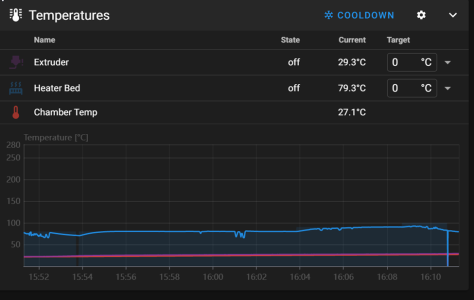
Here's the printer.cfg
[heater_bed]
## SSR Pin - HE1
## Thermistor - TB
heater_pin: PA2
## Validate the following thermistor type to make sure it is correct
## Keenovo branded bed heaters should use Generic 3950
## LDO branded bed heaters will have the sensor type labelled on the heater
## See https://www.klipper3d.org/Config_Reference.html#common-thermistors for additional options
sensor_type: Generic 3950
sensor_pin: PF3
## Adjust Max Power so your heater doesn't warp your bed. Rule of thumb is 0.4 watts / cm^2 .
max_power: 0.6
min_temp: 0
max_temp: 120
I'm using a Phaetus Rapido Plus and an Octopus 1.1, so I followed LDO guide to wire the Hotend to the bed_out port and the SSR to the PA2

