BeepDog
Member
- Printer Model
- V2.4
- Extruder Type
- Orbiter
- Cooling Type
- Stealthburner
I've got a v2.4 that is doing quite well, except that I always have to tune my first layer manually, and I shouldn't have to. I'm using Auto_z_calibration, and I've included thermal expansion measurement, so it should be smart about heating. It doesn't matter if it's warm or cold, however, even printing PLA without having to have a warm chamber, I have this problem. I'm rocking a Klicky V2, and I feel like it's really solid on the toolhead.
I have done some Probe Accuracy readings, which I will share below, and I'm hoping ya'll will be able to help me figure out what to do.
I have zero problems with layers after the first one, it's literally only that the auto_z_calibration never seems to get it right.
EDITED TO ADD:
- I do home Z after QGL.
- The mesh looks like this currently, it's an probe_points: 27,27 mesh
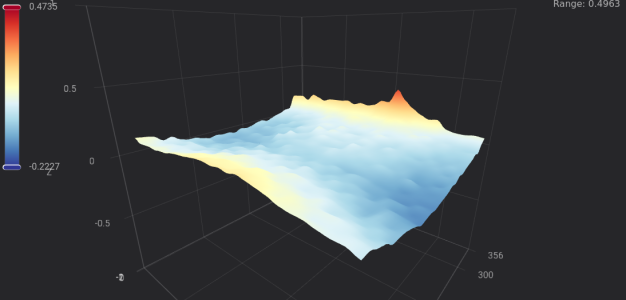
- I am not Heatsoaking right now, because i'm just printing PLA. However I have had the same problem with ABS.
- Some pictures of Inland PLA+ at 215C
Following some of the troubleshooting bits in the excellent Ellis Print Tuning Guide, I've run the tests mentioned there.
My standard deviation and range are way too high for comfort. What do I need to do to bring this into spec?
Should I just print another klickyv2 switch and maybe I'm just having bad luck with that omron switch?
Hope this was clear, thanks in advance!
I have done some Probe Accuracy readings, which I will share below, and I'm hoping ya'll will be able to help me figure out what to do.
I have zero problems with layers after the first one, it's literally only that the auto_z_calibration never seems to get it right.
EDITED TO ADD:
- I do home Z after QGL.
- The mesh looks like this currently, it's an probe_points: 27,27 mesh
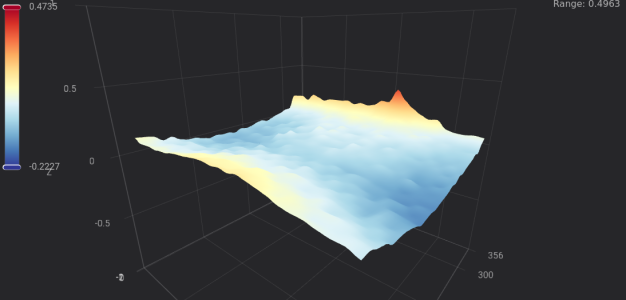
- I am not Heatsoaking right now, because i'm just printing PLA. However I have had the same problem with ABS.
- Some pictures of Inland PLA+ at 215C
Following some of the troubleshooting bits in the excellent Ellis Print Tuning Guide, I've run the tests mentioned there.
My standard deviation and range are way too high for comfort. What do I need to do to bring this into spec?
Should I just print another klickyv2 switch and maybe I'm just having bad luck with that omron switch?
Hope this was clear, thanks in advance!
Z Endstop Switch
Code:
18:31:46 // PROBE_ACCURACY at X:228.000 Y:356.000 Z:50.020 (samples=3 retract=3.000 speed=3.0 lift_speed=10.0)
18:32:04 // probe at 228.000,356.000 is z=0.828750
18:32:06 // probe at 228.000,356.000 is z=0.834375
18:32:08 // probe at 228.000,356.000 is z=0.834375
18:32:08 // probe accuracy results: maximum 0.834375, minimum 0.828750, range 0.005625, average 0.832500, median 0.834375, standard deviation 0.002652Front Left
Code:
18:35:26 // PROBE_ACCURACY at X:10.000 Y:10.000 Z:53.762 (samples=10 retract=0.700 speed=4.0 lift_speed=10.0)
18:35:39 // probe at 10.000,10.000 is z=4.760000
18:35:40 // probe at 10.000,10.000 is z=4.777500
18:35:40 // probe at 10.000,10.000 is z=4.781250
18:35:41 // probe at 10.000,10.000 is z=4.783125
18:35:42 // probe at 10.000,10.000 is z=4.785000
18:35:43 // probe at 10.000,10.000 is z=4.785625
18:35:43 // probe at 10.000,10.000 is z=4.786250
18:35:44 // probe at 10.000,10.000 is z=4.786875
18:35:45 // probe at 10.000,10.000 is z=4.786875
18:35:46 // probe at 10.000,10.000 is z=4.786875
18:35:46 // probe accuracy results: maximum 4.786875, minimum 4.760000, range 0.026875, average 4.781937, median 4.785312, standard deviation 0.007858Front Right
Code:
18:37:25 // PROBE_ACCURACY at X:340.000 Y:10.000 Z:25.020 (samples=10 retract=0.700 speed=4.0 lift_speed=10.0)
18:37:31 // probe at 340.000,10.000 is z=4.693125
18:37:31 // probe at 340.000,10.000 is z=4.709375
18:37:32 // probe at 340.000,10.000 is z=4.713750
18:37:33 // probe at 340.000,10.000 is z=4.715625
18:37:34 // probe at 340.000,10.000 is z=4.717500
18:37:34 // probe at 340.000,10.000 is z=4.718750
18:37:35 // probe at 340.000,10.000 is z=4.719375
18:37:36 // probe at 340.000,10.000 is z=4.720000
18:37:37 // probe at 340.000,10.000 is z=4.720625
18:37:37 // probe at 340.000,10.000 is z=4.721250
18:37:37 // probe accuracy results: maximum 4.721250, minimum 4.693125, range 0.028125, average 4.714937, median 4.718125, standard deviation 0.008045Rear Right
Code:
18:40:32 // PROBE_ACCURACY at X:340.000 Y:310.000 Z:25.020 (samples=10 retract=0.700 speed=4.0 lift_speed=10.0)
18:40:37 // probe at 340.000,310.000 is z=4.782500
18:40:38 // probe at 340.000,310.000 is z=4.794375
18:40:39 // probe at 340.000,310.000 is z=4.796250
18:40:39 // probe at 340.000,310.000 is z=4.798125
18:40:40 // probe at 340.000,310.000 is z=4.798750
18:40:41 // probe at 340.000,310.000 is z=4.799375
18:40:42 // probe at 340.000,310.000 is z=4.800000
18:40:42 // probe at 340.000,310.000 is z=4.800000
18:40:43 // probe at 340.000,310.000 is z=4.800625
18:40:44 // probe at 340.000,310.000 is z=4.800625
18:40:44 // probe accuracy results: maximum 4.800625, minimum 4.782500, range 0.018125, average 4.797062, median 4.799062, standard deviation 0.005215
18:40:51 // probe: TRIGGEREDRear Left
Code:
18:41:52 // PROBE_ACCURACY at X:10.000 Y:310.000 Z:25.020 (samples=10 retract=0.700 speed=4.0 lift_speed=10.0)
18:41:57 // probe at 10.000,310.000 is z=4.810000
18:41:58 // probe at 10.000,310.000 is z=4.831250
18:41:59 // probe at 10.000,310.000 is z=4.833750
18:41:59 // probe at 10.000,310.000 is z=4.835625
18:42:00 // probe at 10.000,310.000 is z=4.836875
18:42:01 // probe at 10.000,310.000 is z=4.838125
18:42:02 // probe at 10.000,310.000 is z=4.838125
18:42:02 // probe at 10.000,310.000 is z=4.838750
18:42:03 // probe at 10.000,310.000 is z=4.839375
18:42:04 // probe at 10.000,310.000 is z=4.839375
18:42:04 // probe accuracy results: maximum 4.839375, minimum 4.810000, range 0.029375, average 4.834125, median 4.837500, standard deviation 0.008419
Last edited:

