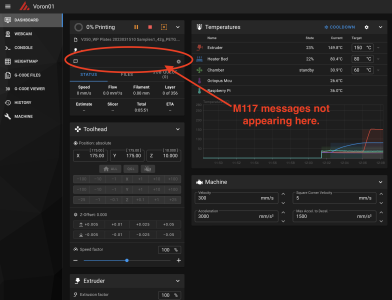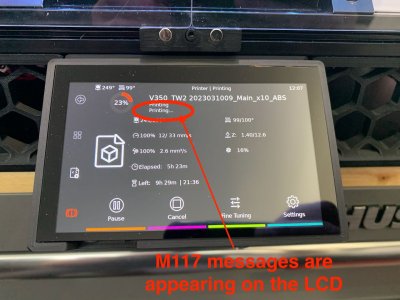- Printer Model
- Voron 2.4 with Tap
I have 2 Voron 2.4's with essentially identical hardware and software. The BTT PITFT50 touchscreen stopped responding on one of them about a week ago or so. But the other one is working fine. I redid the firmware on RPI 4B, which did not solve the issue. I swapped out the LCD with another BTT PITFT50, which did not solve the problem. Is anyone else here experiencing this issue? I have found some others talking about it on reddit but no resolution.
There is one other interesting symptom... I can see the M117 messages from my print start macro on the LCD screen but they are not appearing in Mainsail on my Mac. Photo attached. But on the other Voron with the working touchscreen the messages are appearing.
The touchscreen was working and the messaging was appearing until recently. And, the issue might have corresponded with some software updates. But again both Vorons have had the same updates and are running all the same firmware. They have all the same hardware.
I have not swapped out the BTT Octopus because it appears to be working fine. But I could do that if needed. The Voron is still printing fine I just can not use the KlipperScreen touch.
Any thoughts, ideas or suggestions?
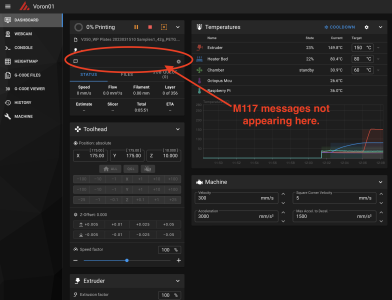
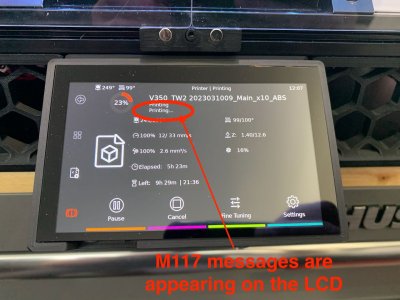
There is one other interesting symptom... I can see the M117 messages from my print start macro on the LCD screen but they are not appearing in Mainsail on my Mac. Photo attached. But on the other Voron with the working touchscreen the messages are appearing.
The touchscreen was working and the messaging was appearing until recently. And, the issue might have corresponded with some software updates. But again both Vorons have had the same updates and are running all the same firmware. They have all the same hardware.
I have not swapped out the BTT Octopus because it appears to be working fine. But I could do that if needed. The Voron is still printing fine I just can not use the KlipperScreen touch.
Any thoughts, ideas or suggestions?