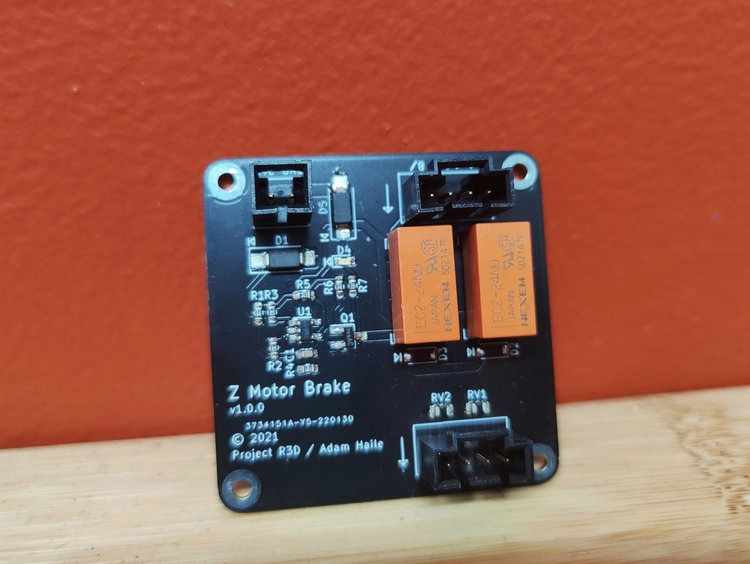Ok, so you might have seen Jason’s (@JasonfromLDO) teaser about the “Leviathan” coming soon.
 forum.vorondesign.com
forum.vorondesign.com
And like me, you might have asked “What the heck is the Leviathan?”… but alas, the vendor post is locked for replies.
Off to Google we go, and we find… very very little. Except for two YouTube videos… in German… which I unfortunately do not speak!
So, to save everyone else the effort, here is the more recent YouTube video, plus the transcript, which I have run through an auto-translation in chunks, and manually un-mangled the formatting.
If anyone else knows more about this collaboration… or knows German better than the auto-translation (“Woron”, LOL) and has a better insight, please clue us in!
[edit: Due to the per-post character limits, the transcript will be pasted in chunks over several posts below.]
Leviathan! Soon TM!
And like me, you might have asked “What the heck is the Leviathan?”… but alas, the vendor post is locked for replies.
Off to Google we go, and we find… very very little. Except for two YouTube videos… in German… which I unfortunately do not speak!
So, to save everyone else the effort, here is the more recent YouTube video, plus the transcript, which I have run through an auto-translation in chunks, and manually un-mangled the formatting.
If anyone else knows more about this collaboration… or knows German better than the auto-translation (“Woron”, LOL) and has a better insight, please clue us in!
[edit: Due to the per-post character limits, the transcript will be pasted in chunks over several posts below.]