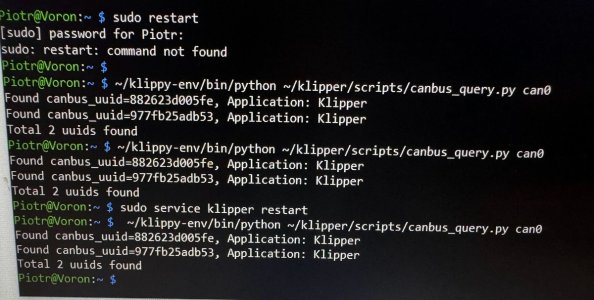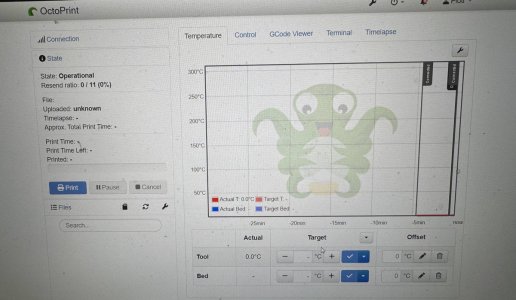I have just setup Octoprint on Klipper with Octoprint V1.1 with the CAN Bridge to EBB36 V1.2 CAN toolhead
Everything has worked fine the first time. the temps showed right temps and were changing as they should
Im not sure what happened.
When I run ~/klippy-env/bin/python ~/klipper/scripts/canbus_query.py can0 both the Ectopus and EBB36 show up on the networj with correct id
Can anybody point me to the right direction?
Here is my printer.cfg
# This file contains common pin mappings for the BigTreeTech Octopus
# (non-Pro) boards.
# Important! Do not use this config with an Octopus Pro v1.1 board as
# doing so could result in a heater being inadvertently enabled.
# To use this config, start by identifying the micro-controller on the
# board - it may be an STM32F446, or STM32F429. Select the
# appropriate micro-controller in "make menuconfig" and select "Enable
# low-level configuration options". For STM32F446 boards the firmware
# should be compiled with a "32KiB bootloader" and a "12MHz crystal"
# clock reference. For STM32F429 boards use a "32KiB bootloader" and
# an "8MHz crystal".
# See docs/Config_Reference.md for a description of parameters.
# Driver0
[stepper_x]
step_pin: PF13
dir_pin: PF12
enable_pin: !PF14
microsteps: 16
rotation_distance: 40
endstop_pin: EBBCan B6
B6
position_endstop: 0
position_max: 200
homing_speed: 50
# Driver1
[stepper_y]
step_pin: PG0
dir_pin: PG1
enable_pin: !PF15
microsteps: 16
rotation_distance: 40
endstop_pin: PG9
position_endstop: 0
position_max: 200
homing_speed: 50
# Driver2
[stepper_z]
step_pin: PF11
dir_pin: PG3
enable_pin: !PG5
microsteps: 16
rotation_distance: 8
endstop_pin: PG10
position_endstop: 0.5
position_max: 200
# Driver3
# The Octopus only has 4 heater outputs which leaves an extra stepper
# This can be used for a second Z stepper, dual_carriage, extruder co-stepper,
# or other accesory such as an MMU
#[stepper_]
#step_pin: PG4
#dir_pin: PC1
#enable_pin: !PA0
#endstop_pin: PG11
#...
# Driver4
[extruder]
step_pin: EBBCan D0
D0
dir_pin: !EBBCan D1
D1
enable_pin: !EBBCan D2
D2
microsteps: 16
rotation_distance: 33.500
nozzle_diameter: 0.400
filament_diameter: 1.750
heater_pin: EBBCan: PB13
sensor_pin: EBBCan: PA3
sensor_type: ATC Semitec 104NT-4-R025H42G
control: pid
pid_Kp: 22.2
pid_Ki: 1.08
pid_Kd: 114
min_temp: 0
max_temp: 250
#[filament_switch_sensor material_0]
#switch_pin: PG12
# Driver5
#[extruder1]
#step_pin: PC13
#dir_pin: PF0
#enable_pin: !PF1
#heater_pin: PA3 # HE1
#sensor_pin: PF5 # T1
#...
#[filament_switch_sensor material_1]
#switch_pin: PG13
# Driver6
#[extruder2]
#step_pin: PE2
#dir_pin: PE3
#enable_pin: !PD4
#heater_pin: PB10 # HE2
#sensor_pin: PF6 # T2
#...
#[filament_switch_sensor material_2]
#switch_pin: PG14
# Driver7
#[extruder3]
#step_pin: PE6
#dir_pin: PA14
#enable_pin: !PE0
#heater_pin: PB11 # HE3
#sensor_pin: PF7 # T3
#...
#[filament_switch_sensor material_3]
#switch_pin: PG15
[heater_bed]
heater_pin: PA1
sensor_pin: PF3 # TB
sensor_type: Generic 3950
control: watermark
min_temp: 0
max_temp: 130
[Cooling Fan0]
pin: EBBCan: PA1
#[Hot End Fan fan1]
pin: EBBCan A0
A0
#[heater_fan fan2]
#pin: PA1
#[heater_fan fan3]
#pin: PD13
#[heater_fan fan4]
#pin: PD14
#[controller_fan fan5]
#pin: PD15
### mcu settings #####################################
[mcu]
canbus_uuid: 882623d005fe
[mcu EBBCan]
canbus_uuid: 977fb25adb53
[printer]
kinematics: cartesian
max_velocity: 300
max_accel: 3000
max_z_velocity: 5
max_z_accel: 100
########################################
# TMC2209 configuration
########################################
#[tmc2209 stepper_x]
#uart_pin: PC4
##diag_pin: PG6
#run_current: 0.800
#stealthchop_threshold: 999999
#[tmc2209 stepper_y]
#uart_pin: PD11
##diag_pin: PG9
#run_current: 0.800
#stealthchop_threshold: 999999
#[tmc2209 stepper_z]
#uart_pin: PC6
##diag_pin: PG10
#run_current: 0.650
#stealthchop_threshold: 999999
#[tmc2209 stepper_]
#uart_pin: PC7
##diag_pin: PG11
#run_current: 0.650
#stealthchop_threshold: 999999
#[tmc2209 extruder]
#uart_pin: EBBCan: PA15
#run_current: 0.800
#stealthchop_threshold: 999999
#[tmc2209 extruder1]
#uart_pin: PE4
#run_current: 0.800
#stealthchop_threshold: 999999
#[tmc2209 extruder2]
#uart_pin: PE1
#run_current: 0.800
#stealthchop_threshold: 999999
#[tmc2209 extruder3]
#uart_pin: PD3
#run_current: 0.800
#stealthchop_threshold: 999999
########################################
# TMC2130 configuration
########################################
#[tmc2130 stepper_x]
#cs_pin: PC4
#spi_bus: spi1
##diag1_pin: PG6
#run_current: 0.800
#stealthchop_threshold: 999999
#[tmc2130 stepper_y]
#cs_pin: PD11
#spi_bus: spi1
##diag1_pin: PG9
#run_current: 0.800
#stealthchop_threshold: 999999
#[tmc2130 stepper_z]
#cs_pin: PC6
#spi_bus: spi1
##diag1_pin: PG10
#run_current: 0.650
#stealthchop_threshold: 999999
#[tmc2130 stepper_]
#cs_pin: PC7
#spi_bus: spi1
##diag1_pin: PG11
#run_current: 0.800
#stealthchop_threshold: 999999
#[tmc2130 extruder]
#cs_pin: PF2
#spi_bus: spi1
#run_current: 0.800
#stealthchop_threshold: 999999
#[tmc2130 extruder1]
#cs_pin: PE4
#spi_bus: spi1
#run_current: 0.800
#stealthchop_threshold: 999999
#[tmc2130 extruder2]
#cs_pin: PE1
#spi_bus: spi1
#run_current: 0.800
#stealthchop_threshold: 999999
#[tmc2130 extruder3]
#cs_pin: PD3
#spi_bus: spi1
#run_current: 0.800
#stealthchop_threshold: 999999
[board_pins]
aliases:
# EXP1 header
EXP1_1=PE8, EXP1_2=PE7,
EXP1_3=PE9, EXP1_4=PE10,
EXP1_5=PE12, EXP1_6=PE13, # Slot in the socket on this side
EXP1_7=PE14, EXP1_8=PE15,
EXP1_9=<GND>, EXP1_10=<5V>,
# EXP2 header
EXP2_1=PA6, EXP2_2=PA5,
EXP2_3=PB1, EXP2_4=PA4,
EXP2_5=PB2, EXP2_6=PA7, # Slot in the socket on this side
EXP2_7=PC15, EXP2_8=<RST>,
EXP2_9=<GND>, EXP2_10=PC5
# See the sample-lcd.cfg file for definitions of common LCD displays.
# A [probe] section can be defined instead with a pin: setting identical
# to the sensor_pin: for a bltouch
#[bltouch]
#sensor_pin: PB7
#control_pin: PB6
#z_offset: 0
[neopixel sb_leds]
pin: EBBCan D3
D3
[temperature_sensor EBBCan]
sensor_type: temperature_mcu
sensor_mcu: EBBCan
min_temp: 0
max_temp: 100
[adxl345]
cs_pin: EBBCan B12
B12
spi_software_sclk_pin: EBBCan B10
B10
spi_software_mosi_pin: EBBCan B11
B11
spi_software_miso_pin: EBBCan B2
B2
axes_map: x,y,z
[resonance_tester]
accel_chip: adxl345
probe_points: 175,175,20
Everything has worked fine the first time. the temps showed right temps and were changing as they should
Im not sure what happened.
When I run ~/klippy-env/bin/python ~/klipper/scripts/canbus_query.py can0 both the Ectopus and EBB36 show up on the networj with correct id
Can anybody point me to the right direction?
Here is my printer.cfg
# This file contains common pin mappings for the BigTreeTech Octopus
# (non-Pro) boards.
# Important! Do not use this config with an Octopus Pro v1.1 board as
# doing so could result in a heater being inadvertently enabled.
# To use this config, start by identifying the micro-controller on the
# board - it may be an STM32F446, or STM32F429. Select the
# appropriate micro-controller in "make menuconfig" and select "Enable
# low-level configuration options". For STM32F446 boards the firmware
# should be compiled with a "32KiB bootloader" and a "12MHz crystal"
# clock reference. For STM32F429 boards use a "32KiB bootloader" and
# an "8MHz crystal".
# See docs/Config_Reference.md for a description of parameters.
# Driver0
[stepper_x]
step_pin: PF13
dir_pin: PF12
enable_pin: !PF14
microsteps: 16
rotation_distance: 40
endstop_pin: EBBCan
position_endstop: 0
position_max: 200
homing_speed: 50
# Driver1
[stepper_y]
step_pin: PG0
dir_pin: PG1
enable_pin: !PF15
microsteps: 16
rotation_distance: 40
endstop_pin: PG9
position_endstop: 0
position_max: 200
homing_speed: 50
# Driver2
[stepper_z]
step_pin: PF11
dir_pin: PG3
enable_pin: !PG5
microsteps: 16
rotation_distance: 8
endstop_pin: PG10
position_endstop: 0.5
position_max: 200
# Driver3
# The Octopus only has 4 heater outputs which leaves an extra stepper
# This can be used for a second Z stepper, dual_carriage, extruder co-stepper,
# or other accesory such as an MMU
#[stepper_]
#step_pin: PG4
#dir_pin: PC1
#enable_pin: !PA0
#endstop_pin: PG11
#...
# Driver4
[extruder]
step_pin: EBBCan
dir_pin: !EBBCan
enable_pin: !EBBCan
microsteps: 16
rotation_distance: 33.500
nozzle_diameter: 0.400
filament_diameter: 1.750
heater_pin: EBBCan: PB13
sensor_pin: EBBCan: PA3
sensor_type: ATC Semitec 104NT-4-R025H42G
control: pid
pid_Kp: 22.2
pid_Ki: 1.08
pid_Kd: 114
min_temp: 0
max_temp: 250
#[filament_switch_sensor material_0]
#switch_pin: PG12
# Driver5
#[extruder1]
#step_pin: PC13
#dir_pin: PF0
#enable_pin: !PF1
#heater_pin: PA3 # HE1
#sensor_pin: PF5 # T1
#...
#[filament_switch_sensor material_1]
#switch_pin: PG13
# Driver6
#[extruder2]
#step_pin: PE2
#dir_pin: PE3
#enable_pin: !PD4
#heater_pin: PB10 # HE2
#sensor_pin: PF6 # T2
#...
#[filament_switch_sensor material_2]
#switch_pin: PG14
# Driver7
#[extruder3]
#step_pin: PE6
#dir_pin: PA14
#enable_pin: !PE0
#heater_pin: PB11 # HE3
#sensor_pin: PF7 # T3
#...
#[filament_switch_sensor material_3]
#switch_pin: PG15
[heater_bed]
heater_pin: PA1
sensor_pin: PF3 # TB
sensor_type: Generic 3950
control: watermark
min_temp: 0
max_temp: 130
[Cooling Fan0]
pin: EBBCan: PA1
#[Hot End Fan fan1]
pin: EBBCan
#[heater_fan fan2]
#pin: PA1
#[heater_fan fan3]
#pin: PD13
#[heater_fan fan4]
#pin: PD14
#[controller_fan fan5]
#pin: PD15
### mcu settings #####################################
[mcu]
canbus_uuid: 882623d005fe
[mcu EBBCan]
canbus_uuid: 977fb25adb53
[printer]
kinematics: cartesian
max_velocity: 300
max_accel: 3000
max_z_velocity: 5
max_z_accel: 100
########################################
# TMC2209 configuration
########################################
#[tmc2209 stepper_x]
#uart_pin: PC4
##diag_pin: PG6
#run_current: 0.800
#stealthchop_threshold: 999999
#[tmc2209 stepper_y]
#uart_pin: PD11
##diag_pin: PG9
#run_current: 0.800
#stealthchop_threshold: 999999
#[tmc2209 stepper_z]
#uart_pin: PC6
##diag_pin: PG10
#run_current: 0.650
#stealthchop_threshold: 999999
#[tmc2209 stepper_]
#uart_pin: PC7
##diag_pin: PG11
#run_current: 0.650
#stealthchop_threshold: 999999
#[tmc2209 extruder]
#uart_pin: EBBCan: PA15
#run_current: 0.800
#stealthchop_threshold: 999999
#[tmc2209 extruder1]
#uart_pin: PE4
#run_current: 0.800
#stealthchop_threshold: 999999
#[tmc2209 extruder2]
#uart_pin: PE1
#run_current: 0.800
#stealthchop_threshold: 999999
#[tmc2209 extruder3]
#uart_pin: PD3
#run_current: 0.800
#stealthchop_threshold: 999999
########################################
# TMC2130 configuration
########################################
#[tmc2130 stepper_x]
#cs_pin: PC4
#spi_bus: spi1
##diag1_pin: PG6
#run_current: 0.800
#stealthchop_threshold: 999999
#[tmc2130 stepper_y]
#cs_pin: PD11
#spi_bus: spi1
##diag1_pin: PG9
#run_current: 0.800
#stealthchop_threshold: 999999
#[tmc2130 stepper_z]
#cs_pin: PC6
#spi_bus: spi1
##diag1_pin: PG10
#run_current: 0.650
#stealthchop_threshold: 999999
#[tmc2130 stepper_]
#cs_pin: PC7
#spi_bus: spi1
##diag1_pin: PG11
#run_current: 0.800
#stealthchop_threshold: 999999
#[tmc2130 extruder]
#cs_pin: PF2
#spi_bus: spi1
#run_current: 0.800
#stealthchop_threshold: 999999
#[tmc2130 extruder1]
#cs_pin: PE4
#spi_bus: spi1
#run_current: 0.800
#stealthchop_threshold: 999999
#[tmc2130 extruder2]
#cs_pin: PE1
#spi_bus: spi1
#run_current: 0.800
#stealthchop_threshold: 999999
#[tmc2130 extruder3]
#cs_pin: PD3
#spi_bus: spi1
#run_current: 0.800
#stealthchop_threshold: 999999
[board_pins]
aliases:
# EXP1 header
EXP1_1=PE8, EXP1_2=PE7,
EXP1_3=PE9, EXP1_4=PE10,
EXP1_5=PE12, EXP1_6=PE13, # Slot in the socket on this side
EXP1_7=PE14, EXP1_8=PE15,
EXP1_9=<GND>, EXP1_10=<5V>,
# EXP2 header
EXP2_1=PA6, EXP2_2=PA5,
EXP2_3=PB1, EXP2_4=PA4,
EXP2_5=PB2, EXP2_6=PA7, # Slot in the socket on this side
EXP2_7=PC15, EXP2_8=<RST>,
EXP2_9=<GND>, EXP2_10=PC5
# See the sample-lcd.cfg file for definitions of common LCD displays.
# A [probe] section can be defined instead with a pin: setting identical
# to the sensor_pin: for a bltouch
#[bltouch]
#sensor_pin: PB7
#control_pin: PB6
#z_offset: 0
[neopixel sb_leds]
pin: EBBCan
[temperature_sensor EBBCan]
sensor_type: temperature_mcu
sensor_mcu: EBBCan
min_temp: 0
max_temp: 100
[adxl345]
cs_pin: EBBCan
spi_software_sclk_pin: EBBCan
spi_software_mosi_pin: EBBCan
spi_software_miso_pin: EBBCan
axes_map: x,y,z
[resonance_tester]
accel_chip: adxl345
probe_points: 175,175,20