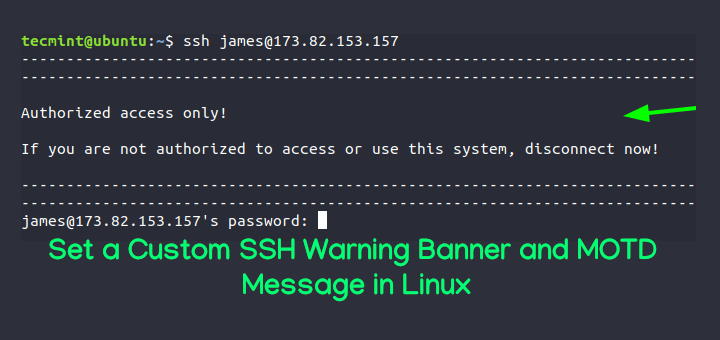ChrisA
Well-known member
I oreded a Formbot V0.2 kit. Shipping was 14 hours, even faster than "next day". It helps that I live 30 miles from the warehouse. But I don't yet have any printed parts, those will take at least another week to arrive. So I am playing with the electronics. I unpacked the BTT Pi3 clone and I have it running on my desk right now. It is able to display Mainsail's main screen. But nothing is configured or works because it is just a bare board with no printer. As I type, it is updating itself with all the latest Debian updates.
QUESTION: Can I install UIbuntu on this?
What I am afraid of is that BTT wrote some custom kernel drivers for the chips on this board and I'll be stuck with Debian "Bullseye" literally forever. (And "bookworm" is already out.)
It is actually a very good computer for it's purpose. It seems to be able to run directly off 24 volts and have BTT's USB2CAN built in as well as some 5-volt neopixel and SPI is broken out to a custom JST connector, I don't have to pull it off the GPIO headers.
I likely can figure out how to build a custom kernel and update this thing but I use Ubuntu on all my robotics projects and standardizing makes things easy.
So has anyone run any Linux distribution other than the image on the BTT GitHub?
QUESTION: Can I install UIbuntu on this?
What I am afraid of is that BTT wrote some custom kernel drivers for the chips on this board and I'll be stuck with Debian "Bullseye" literally forever. (And "bookworm" is already out.)
It is actually a very good computer for it's purpose. It seems to be able to run directly off 24 volts and have BTT's USB2CAN built in as well as some 5-volt neopixel and SPI is broken out to a custom JST connector, I don't have to pull it off the GPIO headers.
I likely can figure out how to build a custom kernel and update this thing but I use Ubuntu on all my robotics projects and standardizing makes things easy.
So has anyone run any Linux distribution other than the image on the BTT GitHub?