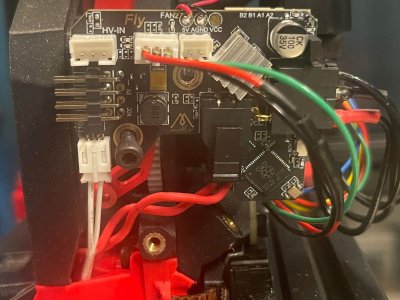Hi!
So i recently did a upgrade to SB+CW2+SB2040, and i got most of it working, except my extruder motor connected too the SB2040 card.
Im trying to eliminate what could be wrong. I have tried connecting the motor to a 2209 on my SKR1.3 as it was before, and both old and new motor is working.
But connected to my sb2040, nothing is happening. So its either something blatantly obvious im overlooking, or the 2209 chip on the board is doa.
I think my pins are correct. Is there anyway else i can do to test the onboard 2209 chip?
Or is there any other tips?
So i recently did a upgrade to SB+CW2+SB2040, and i got most of it working, except my extruder motor connected too the SB2040 card.
Im trying to eliminate what could be wrong. I have tried connecting the motor to a 2209 on my SKR1.3 as it was before, and both old and new motor is working.
But connected to my sb2040, nothing is happening. So its either something blatantly obvious im overlooking, or the 2209 chip on the board is doa.
Code:
[extruder]
step_pin: sb2040:gpio9
dir_pin: sb2040:gpio10
enable_pin: sb2040:gpio7
rotation_distance: 22.6789511 #Bondtech 5mm Drive Gears
gear_ratio: 50:10 #BMG Gear Ratio
microsteps: 16
full_steps_per_rotation: 200 #200 for 1.8 degree, 400 for 0.9 degree
nozzle_diameter: 0.400
filament_diameter: 1.75
heater_pin: sb2040:gpio6
## Validate the following thermistor type to make sure it is correct
sensor_type: ATC Semitec 104GT-2
sensor_pin: sb2040:gpio27
min_temp: 10
max_temp: 280
max_power: 1.0
min_extrude_temp: 170
#control = pid
#pid_kp = 26.213
#pid_ki = 1.304
#pid_kd = 131.721
## Try to keep pressure_advance below 1.0
#PA med 0,4 dyse
#pressure_advance: 0.0499
#PA med 0,6 dyse
pressure_advance: 0.0220
## Default is 0.040, leave stock
pressure_advance_smooth_time: 0.040
## E0 on MCU X/Y
## Make sure to update below for your relevant driver (2208 or 2209)
[tmc2209 extruder]
uart_pin: sb2040:gpio8
interpolate: false
run_current: 0.5
#hold_current: 0.4
sense_resistor: 0.110
stealthchop_threshold: 0I think my pins are correct. Is there anyway else i can do to test the onboard 2209 chip?
Or is there any other tips?