I have spent 2 days trying to get Klipper to work
I keep getting this
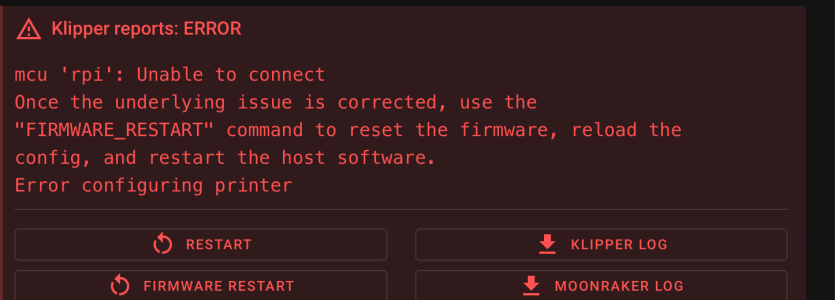
I have checked and double checked everything and done a clean installation twice
When I run ls /dev/serial/by-id I get this
pi@mainsailos:~ $ ls /dev/serial/by-id
usb-Klipper_stm32f446xx_1F000A000550314D35323820-if00
pi@mainsailos:~ $
The start of my printer.cfg file is like this
[include mainsail.cfg]
[mcu]
# run ls /dev/serial/by-id/ in ssh terminal to get the controller name
serial: /dev/serial/by-id/usb-Klipper_stm32f446xx_1F000A000550314D35323820-if00
I attach my moonraker log
I can't think of anything else to try
Can anyone advise please?
Peter
I keep getting this
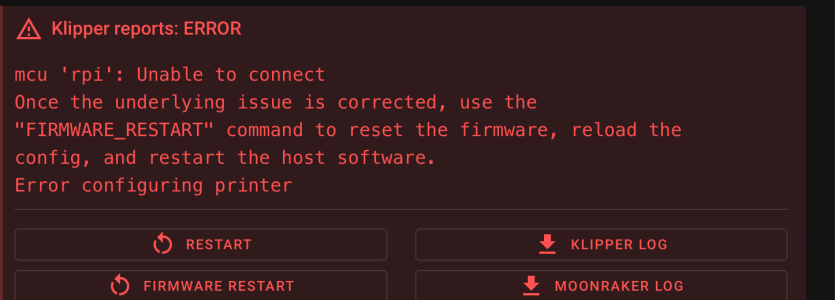
I have checked and double checked everything and done a clean installation twice
When I run ls /dev/serial/by-id I get this
pi@mainsailos:~ $ ls /dev/serial/by-id
usb-Klipper_stm32f446xx_1F000A000550314D35323820-if00
pi@mainsailos:~ $
The start of my printer.cfg file is like this
[include mainsail.cfg]
[mcu]
# run ls /dev/serial/by-id/ in ssh terminal to get the controller name
serial: /dev/serial/by-id/usb-Klipper_stm32f446xx_1F000A000550314D35323820-if00
I attach my moonraker log
I can't think of anything else to try
Can anyone advise please?
Peter
Attachments
Last edited:

