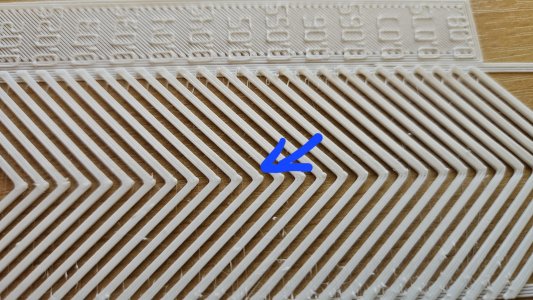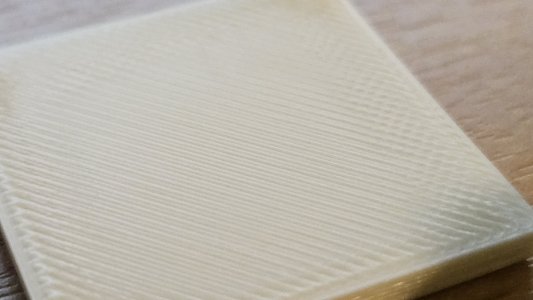Dutchronnie
Well-known member
I am printing parts for the voron 2.4 on my modded creality cr-10
The parts are printed with eSUN ABS+
But the last layer is a littebit rough, i need to sand them to get a perfect fit. I think this can be better, i don't have this when i print PLA, only ABS
I slice the parts in Cura and print them with a temperature of 235 degrees and a bed temperature of 100 degrees.
Does somebody know how i get a smooth toplayer?
What do i have to change in Cura?

The parts are printed with eSUN ABS+
But the last layer is a littebit rough, i need to sand them to get a perfect fit. I think this can be better, i don't have this when i print PLA, only ABS
I slice the parts in Cura and print them with a temperature of 235 degrees and a bed temperature of 100 degrees.
Does somebody know how i get a smooth toplayer?
What do i have to change in Cura?