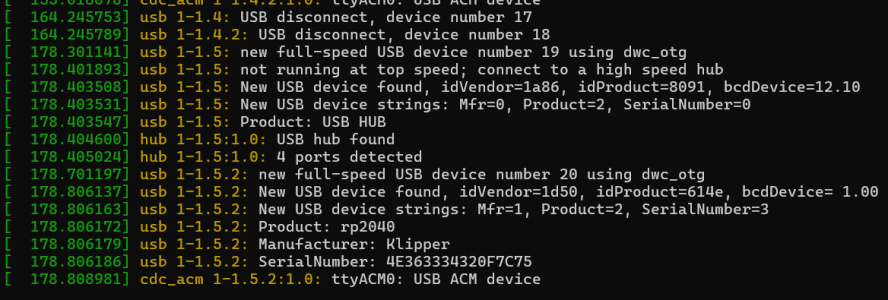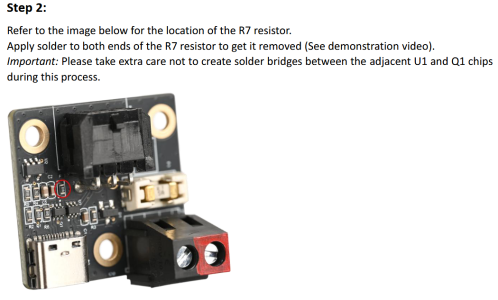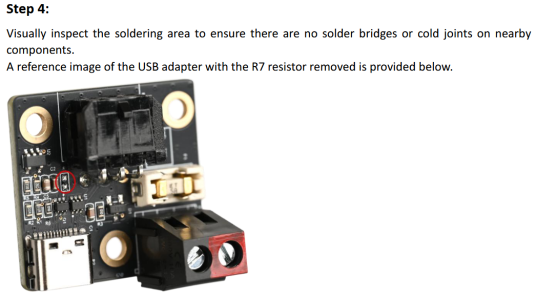I know its not a needed upgrade but I think it was worth it.
It was pretty easy to just move my config over and reinstall packages. For example I use Shake n Tune for my input shaping, I just copy my config over and go to the Github page and reinstall, and it all works.
The Pi 5 uses, MORE POWER BABY, so I bought a meanwell DIN PSU and use that to power it. I just put double side sticky tape and slapped it to the bottom of the printer for now.
It boots way faster but I also added an M.2 tophat to it and run klipper off the SSD.
Running input shaper sends my results way faster like 10 seconds instead of taking minutes to calculate.
what else...oh, it was just fun to do.
If anyone has questions I would be happy to try and answer.
It was pretty easy to just move my config over and reinstall packages. For example I use Shake n Tune for my input shaping, I just copy my config over and go to the Github page and reinstall, and it all works.
The Pi 5 uses, MORE POWER BABY, so I bought a meanwell DIN PSU and use that to power it. I just put double side sticky tape and slapped it to the bottom of the printer for now.
It boots way faster but I also added an M.2 tophat to it and run klipper off the SSD.
Running input shaper sends my results way faster like 10 seconds instead of taking minutes to calculate.
what else...oh, it was just fun to do.
If anyone has questions I would be happy to try and answer.