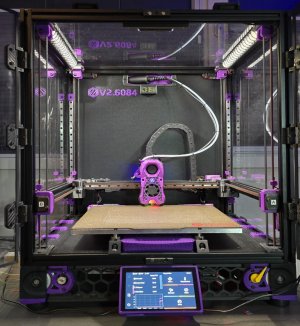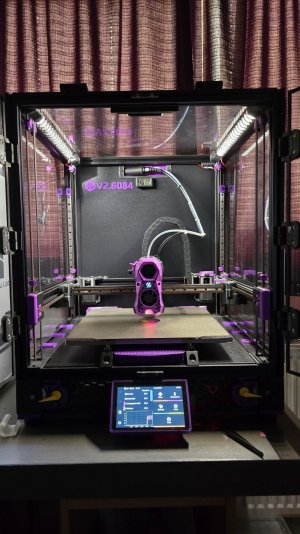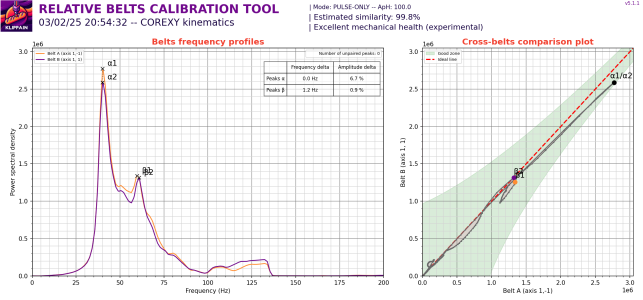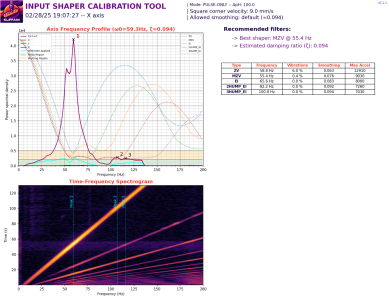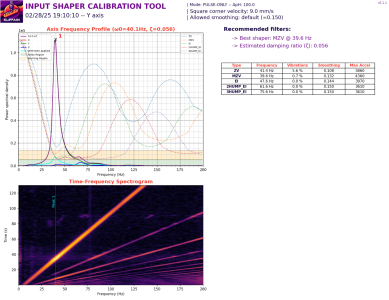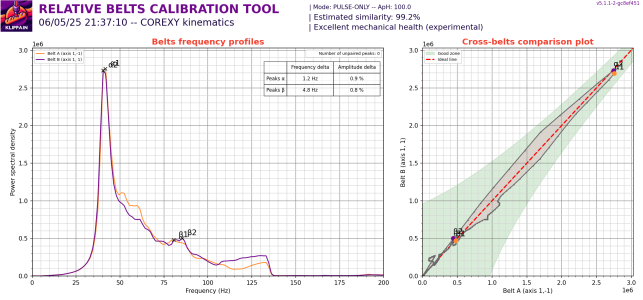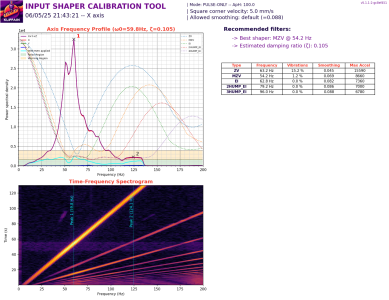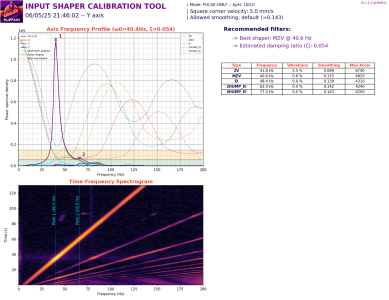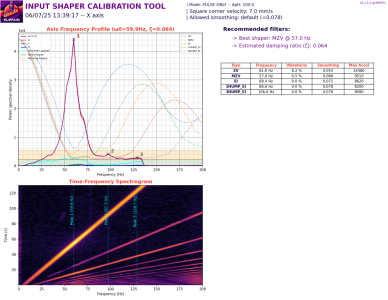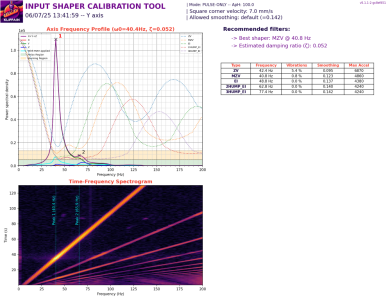Dutchronnie
Well-known member
Hello, first I wish a very happy 2025 for everyone.
I was asking myself what can i do to improve the print quality and/or speed of my voron 2.4.
This is the hardware setup i have now:
Voron 2.4 300x300 LDO Kit
Stealthburner CW2
Canbus BTT SB2209 CAN V1.0 (RP2040) + U2C V2.1
Umbilical together with filament tube to back plate.
Chaotic Lab TAP
Phaetus Dragon HF Hotend
Octopus V1.1 Motherboard
Raspberry Pi 4 with dedicated power supply
BTT SFS V2.0 (Filament sensor)
BTT TFT50 v2.1 Touch (Color touchscreen)
I am very happy with it, but it can be better, I also own an Bambulab X1 Carbon, but the voron is not as good and fast as the X1C, I think the Voron must get as least as good as the X1C. the difference between the two is not that big, but i want to try to get the voron better.
I was thinking to upgrade the voro with a Eddy Can or Cartographer, but i don't know if it will upgrade the print quality, maybe the print speed, because the toolhead becomes stiffer. (TAP will be removed)
I hope if somebody can point me in a direction for an upgrade, the upgrade must be a reasonable price, i don't want to invest a lot of money for a little improvement.
Somebody suggestions?
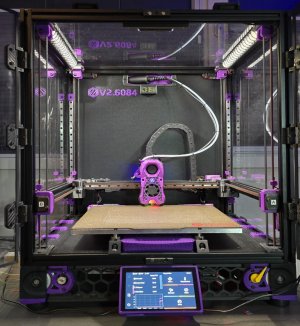
I was asking myself what can i do to improve the print quality and/or speed of my voron 2.4.
This is the hardware setup i have now:
Voron 2.4 300x300 LDO Kit
Stealthburner CW2
Canbus BTT SB2209 CAN V1.0 (RP2040) + U2C V2.1
Umbilical together with filament tube to back plate.
Chaotic Lab TAP
Phaetus Dragon HF Hotend
Octopus V1.1 Motherboard
Raspberry Pi 4 with dedicated power supply
BTT SFS V2.0 (Filament sensor)
BTT TFT50 v2.1 Touch (Color touchscreen)
I am very happy with it, but it can be better, I also own an Bambulab X1 Carbon, but the voron is not as good and fast as the X1C, I think the Voron must get as least as good as the X1C. the difference between the two is not that big, but i want to try to get the voron better.
I was thinking to upgrade the voro with a Eddy Can or Cartographer, but i don't know if it will upgrade the print quality, maybe the print speed, because the toolhead becomes stiffer. (TAP will be removed)
I hope if somebody can point me in a direction for an upgrade, the upgrade must be a reasonable price, i don't want to invest a lot of money for a little improvement.
Somebody suggestions?