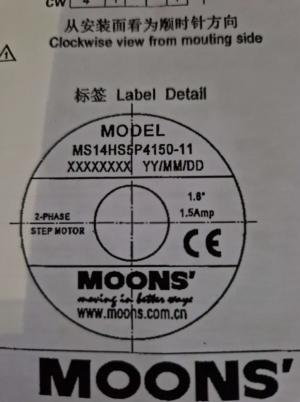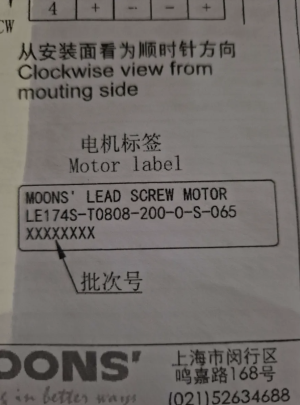- Printer Model
- Voron 0.2 Formbot kit
- Extruder Type
- Other
- Cooling Type
- Stealthburner
Hi everybody,
I have built my Voron 0.2 Formbot kit and it was very satisfying.
Board is a SKR Pico and the SBC is a BTT Pi v1.2
After watching allot of videos and especially the ones from Ballistictech (which has built the exact same kit) I went through all the calibration steps etc. (stepper buzz, PID, e-steps, z-offset, 3 bed screws callibration etc.).
Sensorless homing tunning etc.
Printer homes correctly (or so I thought) and axis moved fine.
After a while I thought I was finished and just tried to print a Benchy but then things went wrong, The start of the printer after homing the axis moved to the front and jammed into the front and later to the side (like it did not sense the endstop which it did with homing) and then it started printing. But I noticed right aways that the print was slanted/skewed.
 Then I got on discord and asked some questions and posted a video of the printer homing and someone noticed that while homing each axis the other axis also moves slightly, which is obviously not good.
Then I got on discord and asked some questions and posted a video of the printer homing and someone noticed that while homing each axis the other axis also moves slightly, which is obviously not good.
The problem is that I don't know what is causing it.
The movements on the printer do not have any bindings or grinding. Belts (most issues here on the forum the resemble mine are belt coming off pulleys related) seem to be routed fine and run on the pulleys.
Belt tension is 110hz
When I do the stepper Buzz on the X only one pulley turns when I do it on the other it looks that way but when you look really closely you can see a very slight nudge in the pulley that should not move.
I made lines with a fine liner to see if the shaft moves inside the pulley but that is not the case (used threadlocker on all grubscrews).
Sensorless homing seems to finish fine.
I did the setting of the current in the printer CFG (my motors are the same as ballistictech's and I am using his printer.cfg with some adjustments).
So I am kind off clueless where to look next.
Here is a movie of the printer homing which looks fine and the second I move the axis by sending 100 mm movement and then 2x 10 mm. In the movie it is really clear to see that both axis move.
Homing:
Moving the axis with the jog in klipper dashboard:
Stepper Buzz:
My Printer.CFG is attached.
Info on my MOONS motors.
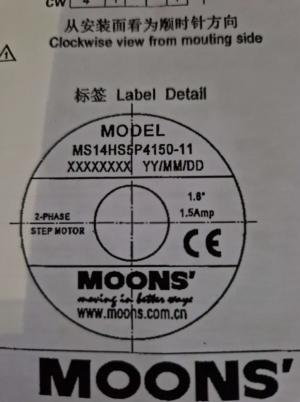

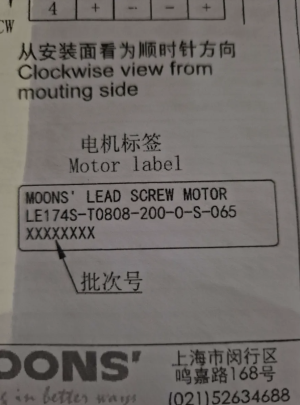
I have built my Voron 0.2 Formbot kit and it was very satisfying.
Board is a SKR Pico and the SBC is a BTT Pi v1.2
After watching allot of videos and especially the ones from Ballistictech (which has built the exact same kit) I went through all the calibration steps etc. (stepper buzz, PID, e-steps, z-offset, 3 bed screws callibration etc.).
Sensorless homing tunning etc.
Printer homes correctly (or so I thought) and axis moved fine.
After a while I thought I was finished and just tried to print a Benchy but then things went wrong, The start of the printer after homing the axis moved to the front and jammed into the front and later to the side (like it did not sense the endstop which it did with homing) and then it started printing. But I noticed right aways that the print was slanted/skewed.
 Then I got on discord and asked some questions and posted a video of the printer homing and someone noticed that while homing each axis the other axis also moves slightly, which is obviously not good.
Then I got on discord and asked some questions and posted a video of the printer homing and someone noticed that while homing each axis the other axis also moves slightly, which is obviously not good.The problem is that I don't know what is causing it.
The movements on the printer do not have any bindings or grinding. Belts (most issues here on the forum the resemble mine are belt coming off pulleys related) seem to be routed fine and run on the pulleys.
Belt tension is 110hz
When I do the stepper Buzz on the X only one pulley turns when I do it on the other it looks that way but when you look really closely you can see a very slight nudge in the pulley that should not move.
I made lines with a fine liner to see if the shaft moves inside the pulley but that is not the case (used threadlocker on all grubscrews).
Sensorless homing seems to finish fine.
I did the setting of the current in the printer CFG (my motors are the same as ballistictech's and I am using his printer.cfg with some adjustments).
So I am kind off clueless where to look next.
Here is a movie of the printer homing which looks fine and the second I move the axis by sending 100 mm movement and then 2x 10 mm. In the movie it is really clear to see that both axis move.
Homing:
Moving the axis with the jog in klipper dashboard:
Stepper Buzz:
My Printer.CFG is attached.
Info on my MOONS motors.