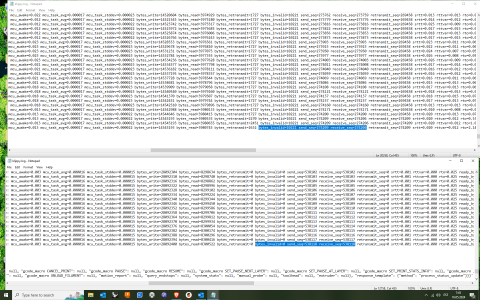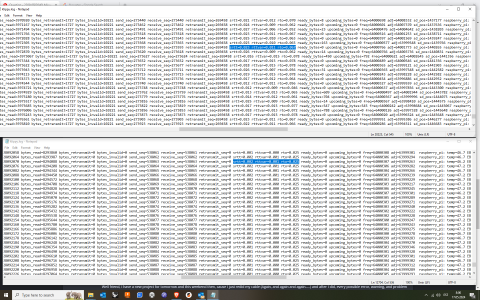Dump_Truck
Member
- Printer Model
- Voron V2.4R1, modified toward R2
- Extruder Type
- Clockwork 2
- Cooling Type
- Stealthburner
Just recently started having issues with my wiring harness with my SB and CW2 on my V2. So I figured since I'm going to be doing this mess anyway, figured I'd go CAN Bus instead. (Edit: Followed the excellent guide by esoterical for this)
I am rapidly coming to the conclusion that I have made a massive mistake in this regard.
Hardware is pretty standard at this point. Octopus v1.1, Pi 3b+, SB 2209, RP 2040 version.
Started off with using the Octopus in bridge mode. Failures across the board at random times, even when idle. Found a post that u/russiancatfood commented on that the RJ11 port on the octopus is absolute trash. Well, that is what I used. So, ditched it.
Went back to the Octopus on normal Klipper, threw a U2C in, got things working again. Extrusion works fine, temps register, TAP works perfectly. Get a few prints. Things work. One or two longer prints get a heat warning and it kills it off. Added a fan and extra tiny copper headsink to the SB to keep this from happening. Works perfectly, no overheat. Still crashes though.
Now I can't print more than about 2 hrs, and the printer crashes with the SB2209 missed the last digital check in. This can be 2 hrs, 3 hrs, whenever it really feels like it at this point. Anything under 2 hrs seems unaffected.
I have obviously done a bit of digging. Over half of the posts say "wiring". So I checked my wiring. Again. Sony branded USB C cable from Pi to U2C, hand crimped and verified cable for power and CanH and CanL. I even went so far as to connect my multi meter to the board connector legs (They're exposed on the port I chose for the BTT U2C) on both the U2C and the SB2209. Tone is clear, and loud. Moved the cable around, with and without the strain relief, and nothing changed with it unless I actually unplugged it. I got pretty aggressive with moving the cable in the socket, but not enough to break it.
Everything is connected, shows up fine, responds fine. Only other odd note is that on some crashes, but not all, I have to reboot the Pi to get everything talking again. Firmware restart, and klipper restart just come back to the SB2209 failed to start notice. Once I restart host it pulls it's head out and runs again.
I have linked my newly made github below with the last two of these events, with both klippy and moonraker, as well as my current config. Any help would be appreciated. If things continue like this I am looking at having to put my old SB toolhead board back. My most reliable and wonderful printer has become my worst nightmare with CAN Bus. Please help me fix whatever I did wrong,
My Github dump
If my hardware configuration is needing to be changed, I am up for suggestion. I do have a BTT pi 1.2 sitting here, and and willing to acquire the CAN Connector that attaches to it if there is a chance this will help. While I'd rather not throw money at this, I'm also willing to do so if it means not having to add that cable chain full of wires to my gantry again.
Hardly seems to matter however, as now other pieces of the printer are starting to fail. Just had my hall effect pod just die entirely on me. I guess I do sensorless until I can print a microswitch pod. Of course this assumes I can get the printer to actually PRINT.
(Edited: Apparently I forgot the link to my github that has all of my log dumps. If anyone has further advise, I welcome it. I have edited the timing for homing, despite it not being an issue, and have also adjusted my microstepping down from 32 to 16 as recommended by someone on Reddit. This has failed to help thus far. )
I am rapidly coming to the conclusion that I have made a massive mistake in this regard.
Hardware is pretty standard at this point. Octopus v1.1, Pi 3b+, SB 2209, RP 2040 version.
Started off with using the Octopus in bridge mode. Failures across the board at random times, even when idle. Found a post that u/russiancatfood commented on that the RJ11 port on the octopus is absolute trash. Well, that is what I used. So, ditched it.
Went back to the Octopus on normal Klipper, threw a U2C in, got things working again. Extrusion works fine, temps register, TAP works perfectly. Get a few prints. Things work. One or two longer prints get a heat warning and it kills it off. Added a fan and extra tiny copper headsink to the SB to keep this from happening. Works perfectly, no overheat. Still crashes though.
Now I can't print more than about 2 hrs, and the printer crashes with the SB2209 missed the last digital check in. This can be 2 hrs, 3 hrs, whenever it really feels like it at this point. Anything under 2 hrs seems unaffected.
I have obviously done a bit of digging. Over half of the posts say "wiring". So I checked my wiring. Again. Sony branded USB C cable from Pi to U2C, hand crimped and verified cable for power and CanH and CanL. I even went so far as to connect my multi meter to the board connector legs (They're exposed on the port I chose for the BTT U2C) on both the U2C and the SB2209. Tone is clear, and loud. Moved the cable around, with and without the strain relief, and nothing changed with it unless I actually unplugged it. I got pretty aggressive with moving the cable in the socket, but not enough to break it.
Everything is connected, shows up fine, responds fine. Only other odd note is that on some crashes, but not all, I have to reboot the Pi to get everything talking again. Firmware restart, and klipper restart just come back to the SB2209 failed to start notice. Once I restart host it pulls it's head out and runs again.
I have linked my newly made github below with the last two of these events, with both klippy and moonraker, as well as my current config. Any help would be appreciated. If things continue like this I am looking at having to put my old SB toolhead board back. My most reliable and wonderful printer has become my worst nightmare with CAN Bus. Please help me fix whatever I did wrong,
My Github dump
If my hardware configuration is needing to be changed, I am up for suggestion. I do have a BTT pi 1.2 sitting here, and and willing to acquire the CAN Connector that attaches to it if there is a chance this will help. While I'd rather not throw money at this, I'm also willing to do so if it means not having to add that cable chain full of wires to my gantry again.
Hardly seems to matter however, as now other pieces of the printer are starting to fail. Just had my hall effect pod just die entirely on me. I guess I do sensorless until I can print a microswitch pod. Of course this assumes I can get the printer to actually PRINT.
(Edited: Apparently I forgot the link to my github that has all of my log dumps. If anyone has further advise, I welcome it. I have edited the timing for homing, despite it not being an issue, and have also adjusted my microstepping down from 32 to 16 as recommended by someone on Reddit. This has failed to help thus far. )
Last edited: