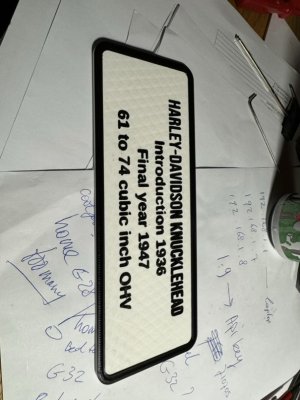The Omron Inductive probe the what is in the standard build but I think most people change this out almost immediately for faster and more accurate probes.

 www.fabreeko.com
www.fabreeko.com
Ahh the Knucklehead, a classic!

OMRON TL-Q5MC2-Z NPN NC INDUCTIVE
Original OMRON TL-Q5MC2-Z NPN NC INDUCTIVE for v2.4/v1.8 and SW
 www.fabreeko.com
www.fabreeko.com
Ahh the Knucklehead, a classic!