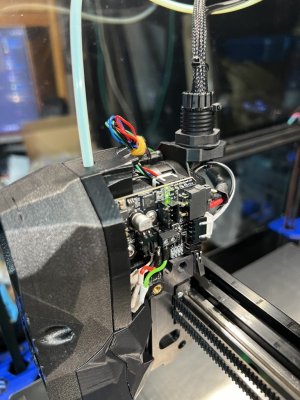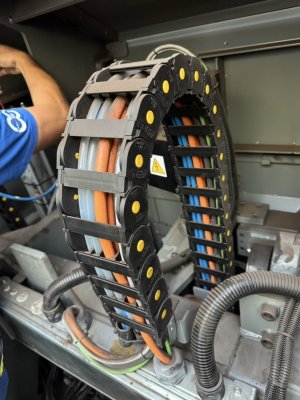take a good amount of time to understand things do not rush, this is the right approach.I never did it before and eventually I will also not do it on this machine. But this machine is still new to me so I like to understand everything before I will chop features.
I also think that running a bedmesh every few months, or after mayer rework, is enough. This way it would also drop that bed mesh calibrate from the start macro.
I also run with a clicky probe but I do not know yet how many points it takes or where to set it from.
I did find a useful macro from https://github.com/jschuh/klipper-macros, where he also has a fast bed mesh which sets the size to check to the size of your print. Once I got that working I think I will run that for a while and see what I think of it.
VORON Design
Register a free account today to become a member! Once signed in, you'll be able to participate on this site by adding your own topics and posts, as well as connect with other members!
a secondhand Voron 2.4 350 being rebuild after it traveled nearly 2000 km by air, in a suitcase!
- Thread starter 3dCase
- Start date