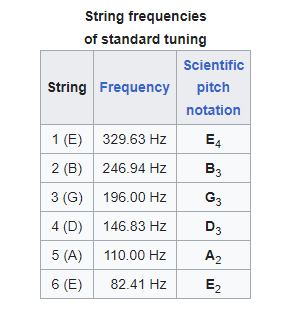msaeger
Well-known member
- Printer Model
- Formbot V2.4 R2
Use a pliers they say  so I used a pliers to try and tighten the AB belts and ripped the end of the belt off. My question is how tight should I be getting the belts by adjusting the length coming out of the carriage? Do I just get the belts even and use the front tensioners to get them tight? At what point do I use the front tensioners?
so I used a pliers to try and tighten the AB belts and ripped the end of the belt off. My question is how tight should I be getting the belts by adjusting the length coming out of the carriage? Do I just get the belts even and use the front tensioners to get them tight? At what point do I use the front tensioners?