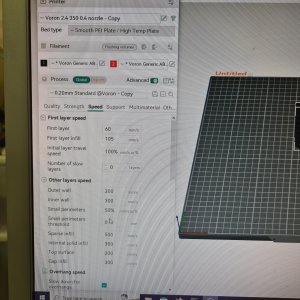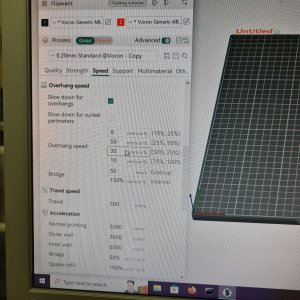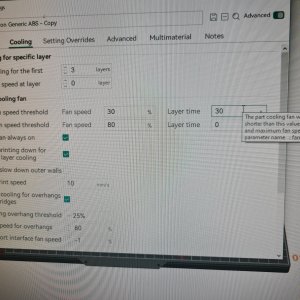sleepster217
Member
Good morning I have a problem. With not 2.4 r2 printing abs on overhangs using orca and the calabration abs is esun abs+ bed temp 105 degc nozzel temp 265degc tried 280deg c some with parts fan on and off using the flow test printed will from 15 to 30 towards the end of the second test 30 to 45 not so good but that is ok hot end is a rapido 2 uhf and extruder galleleo 2 bed I sticking well see pics below input welcome