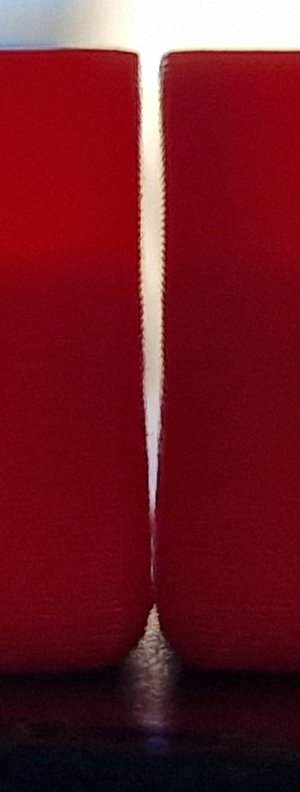- Printer Model
- Siboor V0.2
- Extruder Type
- Other
- Cooling Type
- Other
Dear Voron masters,
I built a 0.2 (Siboor kit) and it works beautifully. I have one problem however: some prints (but not all!) come out crooked - they're not straight in neither X nor Y. I don't think it's frame related (since others are perfectly fine), and the combination of X and Y makes me think it's a problem in either A or B. I can't tell which (kind of) prints trigger it, and I've had crooked prints succeed in a second or third attempt. What I've tried/investigated so far:
- A and B belt tension seem fine and very close to each other (both 110 Hz tuning and tensiometer)
- I've swapped out A and B TMCs, no dice
- increased/decreased motor current
- doesn't seem to be print speed related (at least not in an obvious way)
- general mechanical inspection, the motion system "seems fine"
It's as if the printer was missing individual steps, but always leaning in positive X and negative Y.
The pictures show two identical parts back to back and front to front.
I'm a bit at a loss right now and would highly appreciate any ideas where to investigate further. Thanks a lot.
-Christian
I built a 0.2 (Siboor kit) and it works beautifully. I have one problem however: some prints (but not all!) come out crooked - they're not straight in neither X nor Y. I don't think it's frame related (since others are perfectly fine), and the combination of X and Y makes me think it's a problem in either A or B. I can't tell which (kind of) prints trigger it, and I've had crooked prints succeed in a second or third attempt. What I've tried/investigated so far:
- A and B belt tension seem fine and very close to each other (both 110 Hz tuning and tensiometer)
- I've swapped out A and B TMCs, no dice
- increased/decreased motor current
- doesn't seem to be print speed related (at least not in an obvious way)
- general mechanical inspection, the motion system "seems fine"
It's as if the printer was missing individual steps, but always leaning in positive X and negative Y.
The pictures show two identical parts back to back and front to front.
I'm a bit at a loss right now and would highly appreciate any ideas where to investigate further. Thanks a lot.
-Christian