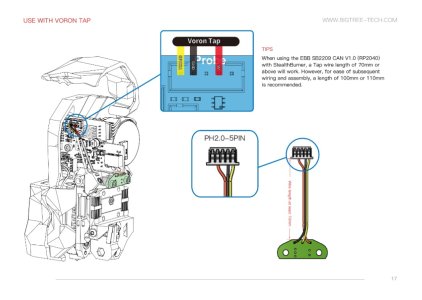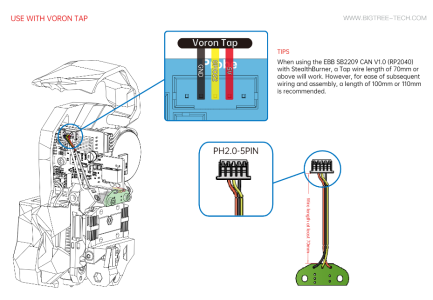I am having quite the difficult time troubleshooting why Klipper will no longer trigger the z endstop no matter what I try... Tried shorting gpio21 directly to gnd and no change within Klipper. Also tried connecting to gpio22 and gpio6 but nothing will get Klipper to trigger the z endstop. Tried a fresh install of Klipper from scratch, using up-to-date install then reloading config, no change. Tried swapping with brand new spare SB2209 (RP2040) and a spare new optical tap module, but still cannot get z endstop to show triggered within Klipper.
Tried triple checking wiring, crimps, connections, config files, and I'm at a loss...
From printer.cfg:
[stepper_z]
..
endstop_pin: probe:z_virtual_endstop
..
[probe]
pin: EBBCan:gpio21
x_offset: 0
y_offset: 0
#z_offset: 0
speed: 10.0
samples: 3
samples_result: median
sample_retract_dist: 3.0
samples_tolerance: 0.006
samples_tolerance_retries: 3
activate_gcode:
{% set PROBE_TEMP = 150 %}
{% set MAX_TEMP = PROBE_TEMP + 5 %}
{% set ACTUAL_TEMP = printer.extruder.temperature %}
{% set TARGET_TEMP = printer.extruder.target %}
{% if TARGET_TEMP > PROBE_TEMP %}
{ action_respond_info('Extruder temperature target of %.1fC is too high, lowering to %.1fC' % (TARGET_TEMP, PROBE_TEMP)) }
M109 S{ PROBE_TEMP }
{% else %}
# Temperature target is already low enough, but nozzle may still be too hot.
{% if ACTUAL_TEMP > MAX_TEMP %}
{ action_respond_info('Extruder temperature %.1fC is still too high, waiting until below %.1fC' % (ACTUAL_TEMP, MAX_TEMP)) }
TEMPERATURE_WAIT SENSOR=extruder MAXIMUM={ MAX_TEMP }
{% endif %}
{% endif %}
Tried triple checking wiring, crimps, connections, config files, and I'm at a loss...
From printer.cfg:
[stepper_z]
..
endstop_pin: probe:z_virtual_endstop
..
[probe]
pin: EBBCan:gpio21
x_offset: 0
y_offset: 0
#z_offset: 0
speed: 10.0
samples: 3
samples_result: median
sample_retract_dist: 3.0
samples_tolerance: 0.006
samples_tolerance_retries: 3
activate_gcode:
{% set PROBE_TEMP = 150 %}
{% set MAX_TEMP = PROBE_TEMP + 5 %}
{% set ACTUAL_TEMP = printer.extruder.temperature %}
{% set TARGET_TEMP = printer.extruder.target %}
{% if TARGET_TEMP > PROBE_TEMP %}
{ action_respond_info('Extruder temperature target of %.1fC is too high, lowering to %.1fC' % (TARGET_TEMP, PROBE_TEMP)) }
M109 S{ PROBE_TEMP }
{% else %}
# Temperature target is already low enough, but nozzle may still be too hot.
{% if ACTUAL_TEMP > MAX_TEMP %}
{ action_respond_info('Extruder temperature %.1fC is still too high, waiting until below %.1fC' % (ACTUAL_TEMP, MAX_TEMP)) }
TEMPERATURE_WAIT SENSOR=extruder MAXIMUM={ MAX_TEMP }
{% endif %}
{% endif %}