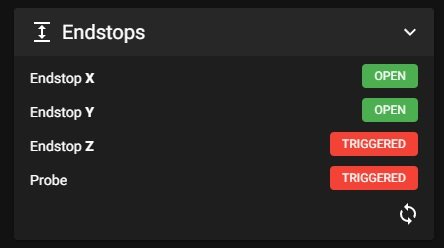- Printer Model
- Voron V2.4r2
Hi,
I have a Z Endstop Switch installed and Klicky Probe installed. From Mainsail I can see that Endstop Z and Probe always Triggered.
When manually pressing the Z Endstop Switch, nothing happens. Where it says "probe" is it referring to the klicky probe or the hot-end?
klicky probe is installed on PIN PB7 (J40) and Z Endstop Switch on PIN PG10 (J31) which has been replaced in the printer config file with endstop_pin: probe:z_virtual_endstop
zip file contains printer cfg and all of klicky config files.
Klipper Z-Calibration on github refers to this youtube video:
For me to follow that video, I need to get klicky probe working.
Thanks
I have a Z Endstop Switch installed and Klicky Probe installed. From Mainsail I can see that Endstop Z and Probe always Triggered.
When manually pressing the Z Endstop Switch, nothing happens. Where it says "probe" is it referring to the klicky probe or the hot-end?
klicky probe is installed on PIN PB7 (J40) and Z Endstop Switch on PIN PG10 (J31) which has been replaced in the printer config file with endstop_pin: probe:z_virtual_endstop
zip file contains printer cfg and all of klicky config files.
Klipper Z-Calibration on github refers to this youtube video:
Thanks