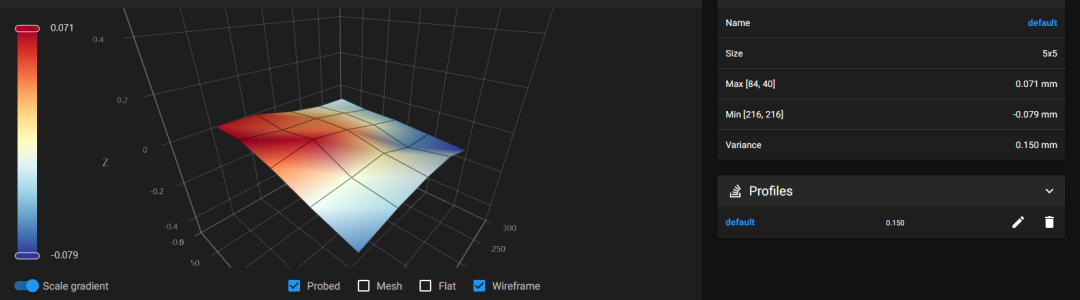- Printer Model
- 2.4r2 300mm
- Extruder Type
- Clockwork 2
- Cooling Type
- Stealthburner
Hello,
I just build my Voron and I'm following Ellis Tuning Guide to setup everything for the first time. Unfortunately I can't get it to print a working first layer. I already calibrated my extruder a few times and tried a lot of z offsets beside the calibrate_z macro, but without any luck. My test print ( 100x100x0.3mm ) always has unconnected paths like shown in the picture. For me it looks like the bed mesh is somehow inverted, but when I uncomment the bed_mesh_calibrate command, it looks exactly the same. I have no clue how to investigate any further. Maybe someone has seen such an error or has an idea how to move on?
Thanks in advance

I just build my Voron and I'm following Ellis Tuning Guide to setup everything for the first time. Unfortunately I can't get it to print a working first layer. I already calibrated my extruder a few times and tried a lot of z offsets beside the calibrate_z macro, but without any luck. My test print ( 100x100x0.3mm ) always has unconnected paths like shown in the picture. For me it looks like the bed mesh is somehow inverted, but when I uncomment the bed_mesh_calibrate command, it looks exactly the same. I have no clue how to investigate any further. Maybe someone has seen such an error or has an idea how to move on?
Thanks in advance

Attachments
Last edited: