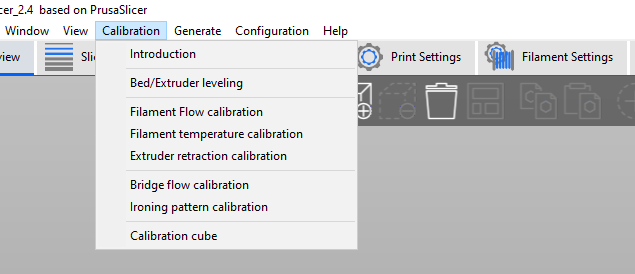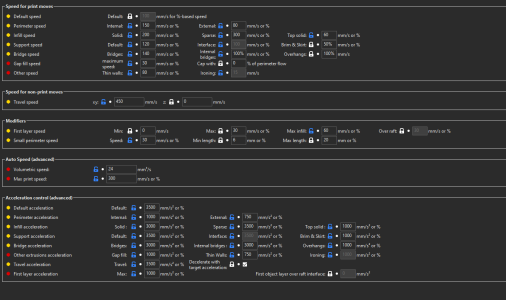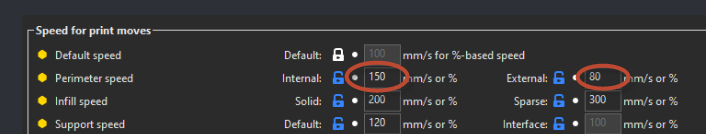Laserbea4k43
Well-known member
Hi,
So I managed to get rid of some gaps in my layers by increasing flow in SS from 0.923 to 0.98. But the are still gaps.
In Cura, I was golden at 93-95%. Should I just set it to 1 (100%) or maybe even 1.3 to see if the issue goes away, or is it something else?
I'm test printing at .4mm layer height for speed and I'm concerned, going to .2mm will make things worse later.

So I managed to get rid of some gaps in my layers by increasing flow in SS from 0.923 to 0.98. But the are still gaps.
In Cura, I was golden at 93-95%. Should I just set it to 1 (100%) or maybe even 1.3 to see if the issue goes away, or is it something else?
I'm test printing at .4mm layer height for speed and I'm concerned, going to .2mm will make things worse later.