MagicalMe001
New member
I imported the Ellis PIF profile into PrusaSlicer 2.6 and it completed, with just a few suggested changes.
I had problems printing with it though (during bridging) with the error:
Move exceeds maximum extrusion (10.681mm^2 vs 0.640mm^2)
Move exceeds maximum extrusion (10.681mm^2 vs 0.640mm^2)
See the 'max_extrude_cross_section' config option for details
I know that I could change the max extrusion limit but that seemed wrong to be so much bigger.
I went to the prusa gcode viewer and looked at the layer where it quit printing and switched to show "Volumetric Flow Rate"
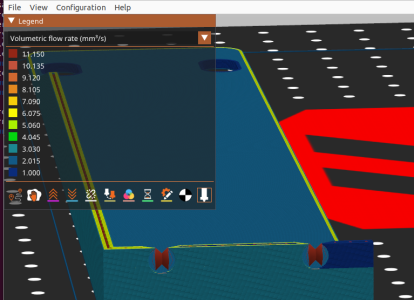
You can see huge flow during the bridging.
To resolve it, I went to the PrusaSlicer Print Settings tab, and clicked on the "Compare Preset with another" button at the far right on the top
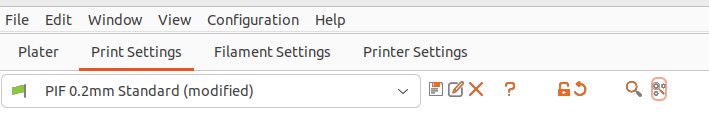
I loaded the Standard Voron 2.4 profile along with the imported PIF profile.
The one thing that stood out was the bridge flow ratio was 0.8 in the standard profile and 85 in the PIF profile. So superslicer must be using percent while prusa is expecting a 0.0-1.0 value.
I changed that and am good to go!
I had problems printing with it though (during bridging) with the error:
Move exceeds maximum extrusion (10.681mm^2 vs 0.640mm^2)
Move exceeds maximum extrusion (10.681mm^2 vs 0.640mm^2)
See the 'max_extrude_cross_section' config option for details
I know that I could change the max extrusion limit but that seemed wrong to be so much bigger.
I went to the prusa gcode viewer and looked at the layer where it quit printing and switched to show "Volumetric Flow Rate"
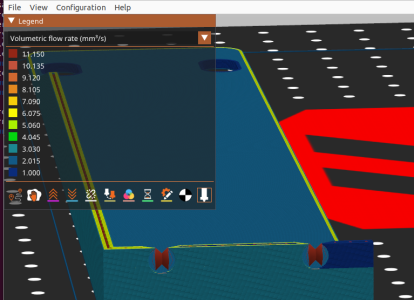
You can see huge flow during the bridging.
To resolve it, I went to the PrusaSlicer Print Settings tab, and clicked on the "Compare Preset with another" button at the far right on the top
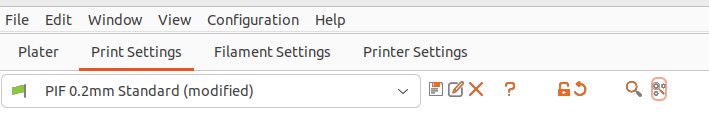
I loaded the Standard Voron 2.4 profile along with the imported PIF profile.
The one thing that stood out was the bridge flow ratio was 0.8 in the standard profile and 85 in the PIF profile. So superslicer must be using percent while prusa is expecting a 0.0-1.0 value.
I changed that and am good to go!

