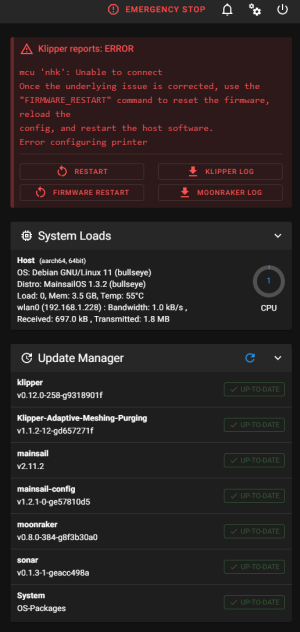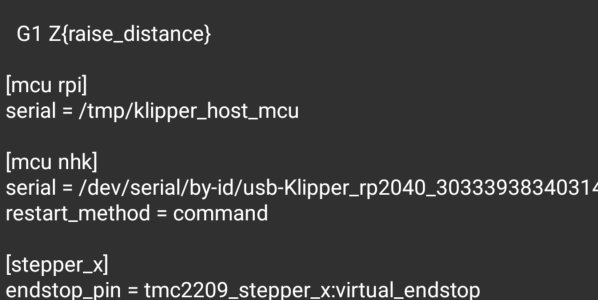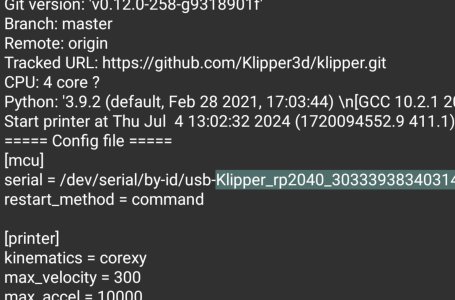Ho-whizzle
Well-known member
Hi all,
This is strange,
I was running the LDO nitehawl for a few weeks and I had to get it replaced due to a few issues that it will intermittmently lose connect to MCU. Got my replacement but after installing the hardware it now does not want to boot into the klipper OS.
It does boot into the OS but it will show an error stating mcu 'nhk' unable to connect. I followed the config instructions agion but no luck.
I have attached thr screen and klipper and mooneraker logs for your reference.
thank you all
This is strange,
I was running the LDO nitehawl for a few weeks and I had to get it replaced due to a few issues that it will intermittmently lose connect to MCU. Got my replacement but after installing the hardware it now does not want to boot into the klipper OS.
It does boot into the OS but it will show an error stating mcu 'nhk' unable to connect. I followed the config instructions agion but no luck.
I have attached thr screen and klipper and mooneraker logs for your reference.
thank you all