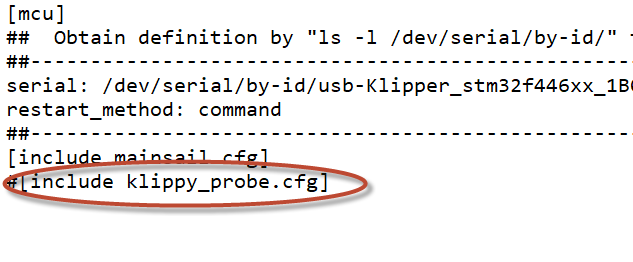Hi. New to this forum so apologies if I don't get this right.
I have just completed an LDO 2.4 build and I am in the process of initial configuration and tuning. I have been using Scott Corn's excellent youtube step by steps and for the most part everything has gone to plan. Should point out that I have previously built 2 other printers both using Duet and RepRap so not at all familiar with Klipper/Mainsail.
I reached the point where I had completed Homing, QGL, Pid Tunes and Extruder Tunes and was hoping to do a first print. However, the Z probe (Omron) appeared to be misbehaving so I chose to remove it and fit a Klicky probe instead.
That changeover has been completed, the hardware is all installed, the klicky files have all been uploaded, the dock position has been established and I am set to check the Attach Probe command. And that is where my problem is.......
Unlike Scott's video the new Klicky Macros aren't showing up in the dashboard and entering the command "Attach_Probe achieves nothing.
I had a similar issue with getting Mainsail to start working and if you have a look at these lines in my Printer.cfg you may see what I had to do as a work around:
[mcu]
## Obtain definition by "ls -l /dev/serial/by-id/" then unplug to verify
##--------------------------------------------------------------------
serial: /dev/serial/by-id/usb-Klipper_stm32f446xx_1B0017000650314D35323820-if00
restart_method: command
##--------------------------------------------------------------------
#[include mainsail.cfg}]
[include klicky-probe.cfg]
You may note that [Includemainsail.cfg] has been commented out. Instead I copied the contents of Mainsail.cfg to the bottom of the printer file. (Just realised I have an extra } in that line that shouldn't be there.
So for the moment I have come to a shuddering halt with no obvious way forward. This despite several hours on Google and You Tube. Any help would be appreciated
I have just completed an LDO 2.4 build and I am in the process of initial configuration and tuning. I have been using Scott Corn's excellent youtube step by steps and for the most part everything has gone to plan. Should point out that I have previously built 2 other printers both using Duet and RepRap so not at all familiar with Klipper/Mainsail.
I reached the point where I had completed Homing, QGL, Pid Tunes and Extruder Tunes and was hoping to do a first print. However, the Z probe (Omron) appeared to be misbehaving so I chose to remove it and fit a Klicky probe instead.
That changeover has been completed, the hardware is all installed, the klicky files have all been uploaded, the dock position has been established and I am set to check the Attach Probe command. And that is where my problem is.......
Unlike Scott's video the new Klicky Macros aren't showing up in the dashboard and entering the command "Attach_Probe achieves nothing.
I had a similar issue with getting Mainsail to start working and if you have a look at these lines in my Printer.cfg you may see what I had to do as a work around:
[mcu]
## Obtain definition by "ls -l /dev/serial/by-id/" then unplug to verify
##--------------------------------------------------------------------
serial: /dev/serial/by-id/usb-Klipper_stm32f446xx_1B0017000650314D35323820-if00
restart_method: command
##--------------------------------------------------------------------
#[include mainsail.cfg}]
[include klicky-probe.cfg]
You may note that [Includemainsail.cfg] has been commented out. Instead I copied the contents of Mainsail.cfg to the bottom of the printer file. (Just realised I have an extra } in that line that shouldn't be there.
So for the moment I have come to a shuddering halt with no obvious way forward. This despite several hours on Google and You Tube. Any help would be appreciated