This is a thread for mobileraker.
Discuss problems and propose features you are missing in the app!
What on earth is Mobileraker?
Mobileraker works as a simple UI for Klipper on the phone. Connect it to an existing moonraker installation and control the printer.
 With Mobileraker, the user has access to critical machine commands:
With Mobileraker, the user has access to critical machine commands:
In addition, Mobileraker offers
Mobileraker Companion
Mobileraker companion adds support for remote notification regarding the print progress and status.
Android notes: Currently, the push services rely on Google Services only.
iOS notes: Due to the strict energy-saving policies of apple, mobileraker should be started once and kept in the background to receive notifications. Still, some notifications might get blocked by the OS.
Get Mobileraker now for free:
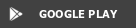

Checkout the GitHub pages:


Discuss problems and propose features you are missing in the app!
What on earth is Mobileraker?
Mobileraker works as a simple UI for Klipper on the phone. Connect it to an existing moonraker installation and control the printer.
- Pause, Resume, Stop a print job
- Monitor the print progress
- Control all axis of the machine
- Control the heaters
- Get the current temperature readings
- Control fans
- Control pins like LEDs
- Send GCode Macros
- Emergency Stop the machine
In addition, Mobileraker offers
- GCode Terminal
- Monitoring via WebCam
- PowerAPI Support
- Exclude Object API
- and much more...
Mobileraker Companion
Mobileraker companion adds support for remote notification regarding the print progress and status.
Android notes: Currently, the push services rely on Google Services only.
iOS notes: Due to the strict energy-saving policies of apple, mobileraker should be started once and kept in the background to receive notifications. Still, some notifications might get blocked by the OS.
Get Mobileraker now for free:
Checkout the GitHub pages:
Last edited:

