gennro
Member
Hey all,
I had this idea the other day to re purpose these old worthless MS Surface RTs you can get off ebay for $50.
So I spent a day figuring out how to get Raspbian OS on one and using it to replace my Raspberry Pi and touch screen control all in one.
It works GREAT!
Here it is below running Klipper, Moonraker, Mainsail, and Klipperscreen.
Here are the specs https://www.phonearena.com/phones/Microsoft-Surface-RT_id7181
If there is enough interest I could make a installer image specifically for this, but if not it is only a handful of steps/config and not to bad for someone familier with linux command line.
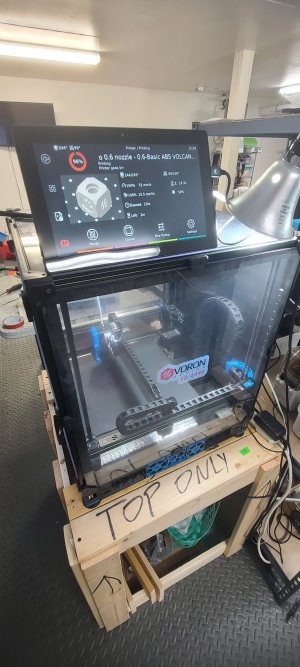
This is a rough how to on how to get this going.
1. Jailbreak Surface RT
https://jwa4.gitbook.io/windows/tools/surface-rt-and-surface-2-jailbreak-usb
If this fails do a EMMC wipe as documented here https://jwa4.gitbook.io/windows/miscellaneous/clearing-emmc
2. Download Raspian OS image with custom kernel
https://github.com/e3ndr/SurfaceRT-Images
3. Write above image to a USB thumb drive, at least 8GB in size using raspberry pi imager
4. Boot USB drive on Surface RT by holding volume down and power
5. Setup your RPi install connect Wifi etc.
6. Copy Raspian OS to internal storage.
1.Once Raspberry Pi OS loads. Go to "Accessories" -> SD Card Copier. Select the USB drive as the "From". Select the emmc (mine was MBG4GA) as the "To". Check the box that says "New Partition UUIDs". Click Start.
2. Edit the startup.nsh (on the emmc boot partition,that was just copied to) and change the "root=/dev/sda2" to "root=/dev/mmcblk0p2". Then save.
3. Once the Copy has finished (with no errors), shutdown the Surface RT, remove the USB, then power on the Surface RT (do not hold Vol. down)
4. Remove USB thumb drive.
7. Open the terminal and type in sudo raspi-config
1. Enable SSH
2. Enable CLI boot
7. SSH into your Surface RT and Use KIAUH to install klipper, moonraker, mainail/fluidd.
https://github.com/th33xitus/kiauh
Klipperscreen needs this command ran to run sudo bash -c "echo needs_root_rights=yes>>/etc/X11/Xwrapper.config"
I had this idea the other day to re purpose these old worthless MS Surface RTs you can get off ebay for $50.
So I spent a day figuring out how to get Raspbian OS on one and using it to replace my Raspberry Pi and touch screen control all in one.
It works GREAT!
Here it is below running Klipper, Moonraker, Mainsail, and Klipperscreen.
Here are the specs https://www.phonearena.com/phones/Microsoft-Surface-RT_id7181
If there is enough interest I could make a installer image specifically for this, but if not it is only a handful of steps/config and not to bad for someone familier with linux command line.
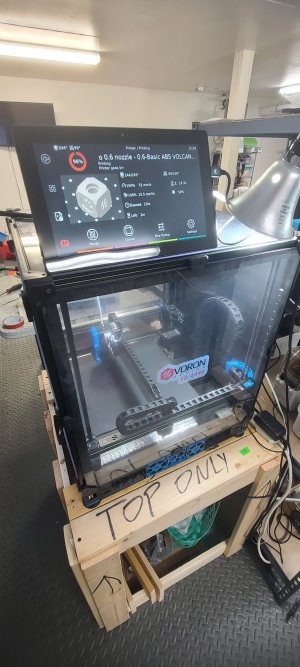
This is a rough how to on how to get this going.
1. Jailbreak Surface RT
https://jwa4.gitbook.io/windows/tools/surface-rt-and-surface-2-jailbreak-usb
If this fails do a EMMC wipe as documented here https://jwa4.gitbook.io/windows/miscellaneous/clearing-emmc
2. Download Raspian OS image with custom kernel
https://github.com/e3ndr/SurfaceRT-Images
3. Write above image to a USB thumb drive, at least 8GB in size using raspberry pi imager
4. Boot USB drive on Surface RT by holding volume down and power
5. Setup your RPi install connect Wifi etc.
6. Copy Raspian OS to internal storage.
1.Once Raspberry Pi OS loads. Go to "Accessories" -> SD Card Copier. Select the USB drive as the "From". Select the emmc (mine was MBG4GA) as the "To". Check the box that says "New Partition UUIDs". Click Start.
2. Edit the startup.nsh (on the emmc boot partition,that was just copied to) and change the "root=/dev/sda2" to "root=/dev/mmcblk0p2". Then save.
3. Once the Copy has finished (with no errors), shutdown the Surface RT, remove the USB, then power on the Surface RT (do not hold Vol. down)
4. Remove USB thumb drive.
7. Open the terminal and type in sudo raspi-config
1. Enable SSH
2. Enable CLI boot
7. SSH into your Surface RT and Use KIAUH to install klipper, moonraker, mainail/fluidd.
https://github.com/th33xitus/kiauh
Klipperscreen needs this command ran to run sudo bash -c "echo needs_root_rights=yes>>/etc/X11/Xwrapper.config"
Last edited:

