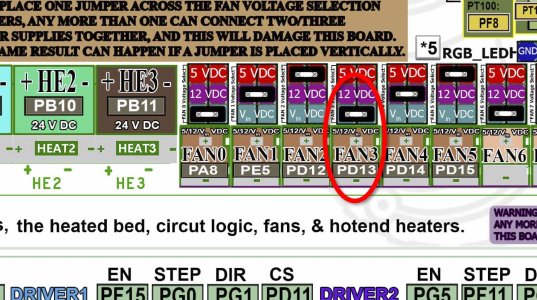I have tested the fans and leads and they are good. However, fans do not turn on. I think the printer.cfg file is set up to turn it on when bed temp reaches 60C. When I try turning it on manually sending a gcode command the part cooling fan turns on. The part cooling fan appears to be working fine and turns on when bridging, etc. Below is what I think is relevant printer.cfg file section. The Nevermore is plugged in the Octopus V1 FAN3 PD13 pin. What am I doing wrong? Thx!
# Bed Heater
#####################################################################
## SSR Pin - HE1
## Thermistor - TB
[heater_bed]
heater_pin: PA1
## Validate the following thermistor type to make sure it is correct
## Keenovo branded bed heaters should use Generic 3950
## LDO branded bed heaters will have the sensor type labelled on the heater
## Check what thermistor type you have. See https://www.klipper3d.org/Config_Reference.html#common-thermistors for common thermistor types.
## Use "Generic 3950" for Keenovo heaters
sensor_type: ATC Semitec 104NT-4-R025H42G
sensor_pin: PF3
## Adjust Max Power so your heater doesn't warp your bed. Rule of thumb is 0.4 watts / cm^2 .
max_power: 0.6
min_temp: 0
max_temp: 120
#control: pid
#pid_kp: 58.437
#pid_ki: 2.347
#pid_kd: 363.769
#####################################################################
# Probe
#####################################################################
## Inductive Probe
## This probe is not used for Z height, only Quad Gantry Leveling
[probe]
pin: PG15
x_offset: 0
y_offset: 25.0
z_offset: 0
speed: 10.0
samples: 5
samples_result: median
sample_retract_dist: 3.0
samples_tolerance: 0.006
samples_tolerance_retries: 3
#####################################################################
# Fan Control
#####################################################################
## Print Cooling Fan - FAN0
[fan]
pin: PA8
kick_start_time: 0.5
## Depending on your fan, you may need to increase this value
## if your fan will not start. Can change cycle_time (increase)
## if your fan is not able to slow down effectively
off_below: 0.10
## Hotend Fan - FAN1
[heater_fan hotend_fan]
pin: PE5
max_power: 1.0
kick_start_time: 0.5
heater: extruder
heater_temp: 50.0
## If you are experiencing back flow, you can reduce fan_speed
#fan_speed: 1.0
## Controller fan - FAN2
[controller_fan controller_fan]
pin: PD12
kick_start_time: 0.5
heater: heater_bed
fan_speed: 0.5
## Exhaust fan - FAN3
[heater_fan exhaust_fan]
pin: PD13
max_power: 1.0
shutdown_speed: 0.0
kick_start_time: 5.0
heater: heater_bed
heater_temp: 60
fan_speed: 1.0
# Bed Heater
#####################################################################
## SSR Pin - HE1
## Thermistor - TB
[heater_bed]
heater_pin: PA1
## Validate the following thermistor type to make sure it is correct
## Keenovo branded bed heaters should use Generic 3950
## LDO branded bed heaters will have the sensor type labelled on the heater
## Check what thermistor type you have. See https://www.klipper3d.org/Config_Reference.html#common-thermistors for common thermistor types.
## Use "Generic 3950" for Keenovo heaters
sensor_type: ATC Semitec 104NT-4-R025H42G
sensor_pin: PF3
## Adjust Max Power so your heater doesn't warp your bed. Rule of thumb is 0.4 watts / cm^2 .
max_power: 0.6
min_temp: 0
max_temp: 120
#control: pid
#pid_kp: 58.437
#pid_ki: 2.347
#pid_kd: 363.769
#####################################################################
# Probe
#####################################################################
## Inductive Probe
## This probe is not used for Z height, only Quad Gantry Leveling
[probe]
pin: PG15
x_offset: 0
y_offset: 25.0
z_offset: 0
speed: 10.0
samples: 5
samples_result: median
sample_retract_dist: 3.0
samples_tolerance: 0.006
samples_tolerance_retries: 3
#####################################################################
# Fan Control
#####################################################################
## Print Cooling Fan - FAN0
[fan]
pin: PA8
kick_start_time: 0.5
## Depending on your fan, you may need to increase this value
## if your fan will not start. Can change cycle_time (increase)
## if your fan is not able to slow down effectively
off_below: 0.10
## Hotend Fan - FAN1
[heater_fan hotend_fan]
pin: PE5
max_power: 1.0
kick_start_time: 0.5
heater: extruder
heater_temp: 50.0
## If you are experiencing back flow, you can reduce fan_speed
#fan_speed: 1.0
## Controller fan - FAN2
[controller_fan controller_fan]
pin: PD12
kick_start_time: 0.5
heater: heater_bed
fan_speed: 0.5
## Exhaust fan - FAN3
[heater_fan exhaust_fan]
pin: PD13
max_power: 1.0
shutdown_speed: 0.0
kick_start_time: 5.0
heater: heater_bed
heater_temp: 60
fan_speed: 1.0