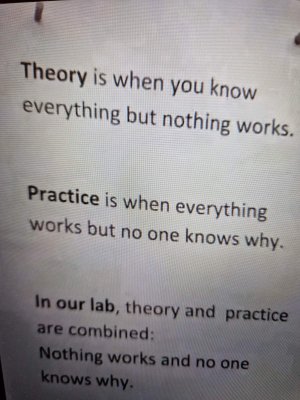3dCase
Well-known member
Thanks for the responses. I didn't realise the pins would pop out, so will give that a go. Some of the connections, although working, could do with being recrimped and remade, so the crimper wont go to waste.
I haven't had a chance to redo the jst on the y, but I did change the printer.cfg to match the proper pins, and now it registers as open/triggered, so the switch seems to be working fine. But progress is still stalled a bit. I still can't "home" because x, z and probe are still saying triggered.
I double checked my x settings vs the generic + TMC2209 config from BTT. The endstop still registers as Triggered, but now the x motor actually moves, a little.
This is my current configuration for x:
Code:[stepper_x] step_pin: PE2 dir_pin: !PB4 enable_pin: !PC11 microsteps: 16 rotation_distance: 40 position_min: 0 position_max: 500 position_endstop: 0 endstop_pin: tmc2209_stepper_x:virtual_endstop [tmc2209 stepper_x] uart_pin: PC10 diag_pin: PF3 run_current: 1.2 hold_current: 0.7 sense_resistor: 0.110 stealthchop_threshold: 0 driver_SGTHRS: 70
When I press home I get 2 seconds of tool head juddering along x (maybe moving 3mm), and receive the following error:
G28
Endstop stepper_x still triggered after retract.
So I tried DUMP_TMC STEPPER=stepper_x, to see what it came up with:
Code:23:15// SG_RESULT: 00000018 sg_result=24 23:15// PWM_AUTO: 001700ff pwm_ofs_auto=255 pwm_grad_auto=23 23:15// PWM_SCALE: 000d0074 pwm_scale_sum=116 pwm_scale_auto=13 23:15// PWMCONF: c80d0e24 pwm_ofs=36 pwm_grad=14 pwm_freq=1 pwm_autoscale=1 pwm_autograd=1 pwm_reg=8 pwm_lim=12 23:15// DRV_STATUS: 800c00c0 ola=1(OpenLoad_A!) olb=1(OpenLoad_B!) cs_actual=12 stst=1 23:15// CHOPCONF: 34010053 toff=3 hstrt=5 tbl=2 mres=4(16usteps) intpol=1 dedge=1 23:15// MSCURACT: 011001c3 cur_a=-61 cur_b=-240 23:15// MSCNT: 00000228 mscnt=552 23:15// TSTEP: 000fffff tstep=1048575 23:15// FACTORY_CONF: 0000000e fclktrim=14 23:15// IOIN: 21000041 enn=1 pdn_uart=1 version=0x21 23:15// OTP_READ: 0000000e otp_fclktrim=14 23:15// IFCNT: 00000010 ifcnt=16 23:15// GSTAT: 00000000 23:15// GCONF: 000001c0 pdn_disable=1 mstep_reg_select=1 multistep_filt=1 23:15// ========== Queried registers ========== 23:15// SGTHRS: 000000c8 sgthrs=200 23:15// TPOWERDOWN: 00000014 tpowerdown=20 23:15// COOLCONF: 00000000 23:15// TCOOLTHRS: 00000000 23:15// TPWMTHRS: 000fffff tpwmthrs=1048575 23:15// IHOLD_IRUN: 0008150c ihold=12 irun=21 iholddelay=8 23:15// SLAVECONF: 00000200 senddelay=2 23:15// ========== Write-only registers ========== 23:15DUMP_TMC STEPPER=stepper_x
In case there was a resistance problem with the toolhead/belt/etc, I plugged it into a 5th motor that the previous user had seemingly just attached to the back of the gantry, that has a plastic battarang glued to the end of the motor spindle (Why?) It seems to be spare as there was no wire for it. So, yeah, I plugged the x cable into it and ran the home test. It rotates about 33 degrees, before coming up this error:
Code:23:20// SG_RESULT: 00000028 sg_result=40 23:20// PWM_AUTO: 001a0024 pwm_ofs_auto=36 pwm_grad_auto=26 23:20// PWM_SCALE: 0031003f pwm_scale_sum=63 pwm_scale_auto=49 23:20// PWMCONF: c80d0e24 pwm_ofs=36 pwm_grad=14 pwm_freq=1 pwm_autoscale=1 pwm_autograd=1 pwm_reg=8 pwm_lim=12 23:20// DRV_STATUS: 800c00c0 ola=1(OpenLoad_A!) olb=1(OpenLoad_B!) cs_actual=12 stst=1 23:20// CHOPCONF: 34010053 toff=3 hstrt=5 tbl=2 mres=4(16usteps) intpol=1 dedge=1 23:20// MSCURACT: 00ef003c cur_a=60 cur_b= 23923:20// MSCNT: 00000028 mscnt=40 23:20// TSTEP: 000fffff tstep=1048575 23:20// FACTORY_CONF: 0000000e fclktrim=14 23:20// IOIN: 21000041 enn=1 pdn_uart=1 version=0x21 23:20// OTP_READ: 0000000e otp_fclktrim=14 23:20// IFCNT: 00000063 ifcnt=99 23:20// GSTAT: 00000000 23:20// GCONF: 000001c0 pdn_disable=1 mstep_reg_select=1 multistep_filt=1 23:20// ========== Queried registers ========== 23:20// SGTHRS: 0000008c sgthrs=140 23:20// TPOWERDOWN: 00000014 tpowerdown=20 23:20// COOLCONF: 00000000 23:20// TCOOLTHRS: 00000000 23:20// TPWMTHRS: 000fffff tpwmthrs=1048575 23:20// IHOLD_IRUN: 0008150c ihold=12 irun=21 iholddelay=8 23:20// SLAVECONF: 00000200 senddelay=2 23:20// ========== Write-only registers ========== 23:20DUMP_TMC STEPPER=stepper_x
I wasnt sure what that meant, so I had to ask ChatGPT to parse it a bit. It said:
ola=1, olb=1 - Open Load A and Open Load B are both still showing 1, meaning:
- The driver still detects no valid coil connection
- Even with another motor using the same cable
So looking at what others have written about this with the Manta m8P, the motor wiring may be wrong.
Not sure how acurate that is, but I'm going to have a look at the wiring tonight and see.
The M8P 1.1 pinouts for the motors are 2B 2A 1A 1B, but my motors dont seem to have any markings on to ID the pins, but as I understand it they look like the ones supplied by Creality for the CR10 so I will see if I can find a pinout for them. Although I have no clue what the 5th one is/was for.
This stuff feels so heavy for a noob, I just wanted to print something
Again, thanks for all the help.
If you cannot find the colour layout for you motor, there is a simple trick you can do.
Disconnect the motor and rotate with you fingers. While rotating short two pins until you feel the motor resist harder. Those two pins are a coil. Then try with the others and confirm your two coils. Just make sure now you connect the coils to either A+ and - and the other coil to B+ and -. It does not matter if A and B are the wrong way around. If the rotation is wrong you can change that in the cfg or simply swapping one coil + to -
Some motor mfg use other colours so you cannot rely on them to be foolproof. Creality is a weird company and they do not provide much help. They also steal opensource stuff and close it as if it becomes their product and thereafter nobody can use it as intended. Never buy a Creality klipper printer, you will not find help other then from them, and that is a dissaster imho.
With regards to feeling a noob, don’t! You came this far already and suddenly it all falls in its place. You already learned a lot which will be helpful to you in the future.