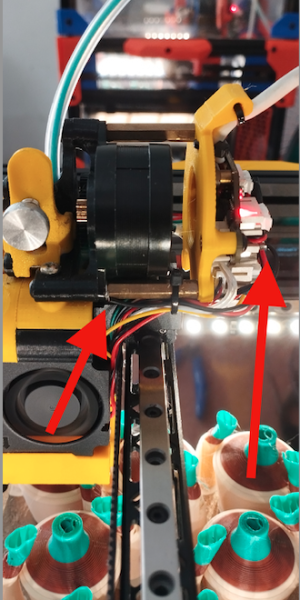Starting to wrap up the build of my V0.2r1, LDO kit, and I am running into a frustraiting issue with klipper losing connection with mcu 'mcu'. It doesn't happen on smaller prints, maybe 30 minutes or less, but anything more than that it is like playing roulette. Half way through a 3 hour print and klipper shuts down after losing connection to mcu 'mcu' , which I am assumeing in the BTT-Pico. Only powering down will fix the issue.
All the electronics are as they came in the LDO kit, The RasPi 4 is connected to the Pico by USB. It also has the Picobilical and I added a V0 display, all in all 3 seperate mcus, but it always loses connection to mcu 'mcu'. For clarity the other two mcus are 'mcu-umb' and 'mcu-display' the one tagged 'mcu' is the BTT-Pico.
Any thoughts on why this is happening?
All the electronics are as they came in the LDO kit, The RasPi 4 is connected to the Pico by USB. It also has the Picobilical and I added a V0 display, all in all 3 seperate mcus, but it always loses connection to mcu 'mcu'. For clarity the other two mcus are 'mcu-umb' and 'mcu-display' the one tagged 'mcu' is the BTT-Pico.
Any thoughts on why this is happening?