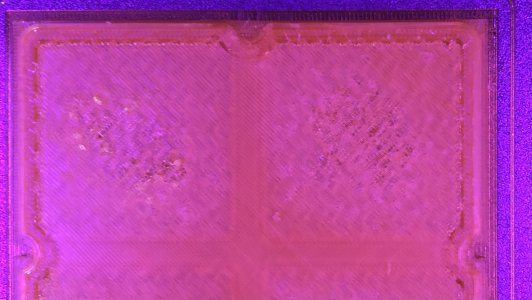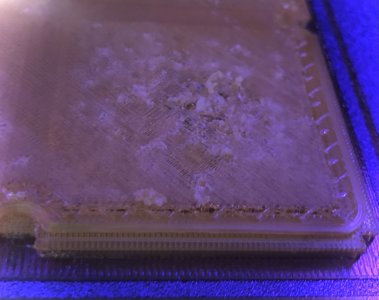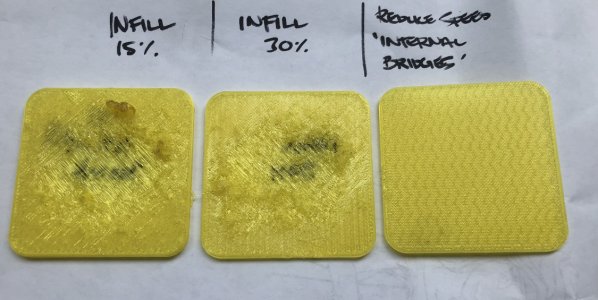Sliced_Weezel
Member
Hello everybody,
Any suggestions on how to improve this issue I have with petg?
The top layer after 15% gyroid infill has this tendency to tear through the centre areas, creating large holes. It then galls and smears shit everywhere This photo is using the ‘supporting dense layer’ included. I finally clear off the issue with 6 (!) top layers.
Appreciate that I’ll get the ‘increase infill’ comment. But I’d love to know if there is a non-brute force solution!
I am running a Voron trident, revo/stealth, using superslicer.
This is esun petg.
Otherwise the filament prints near perfectly. First layer is
Any suggestions on how to improve this issue I have with petg?
The top layer after 15% gyroid infill has this tendency to tear through the centre areas, creating large holes. It then galls and smears shit everywhere This photo is using the ‘supporting dense layer’ included. I finally clear off the issue with 6 (!) top layers.
Appreciate that I’ll get the ‘increase infill’ comment. But I’d love to know if there is a non-brute force solution!
I am running a Voron trident, revo/stealth, using superslicer.
This is esun petg.
Otherwise the filament prints near perfectly. First layer is