Bugsy
Member
- Printer Model
- Voron 2.4
- Extruder Type
- Clockwork 2
- Cooling Type
- Stealthburner
Hello I just bought a picam v2 it is supposed to work. I used this tutorial: https://github.com/mainsail-crew/crowsnest/tree/legacy/v3 and I have a video stream that looks like this:
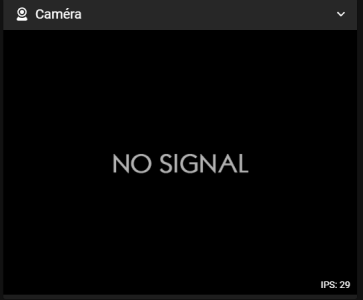
the fps move but i've "no signal".
the command vcgencmd get_camera give me : supported=1 detected=1, libcamera interfaces=0
can you help me please
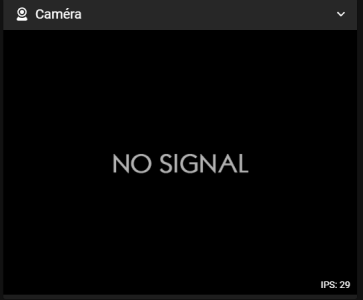
the fps move but i've "no signal".
the command vcgencmd get_camera give me : supported=1 detected=1, libcamera interfaces=0
can you help me please

