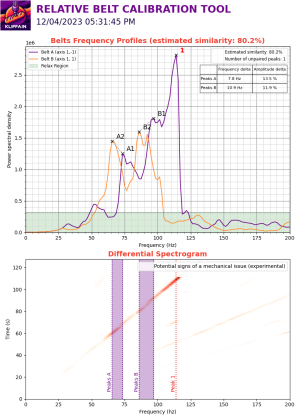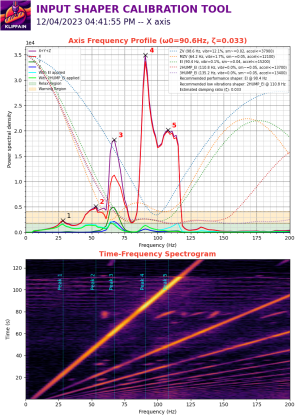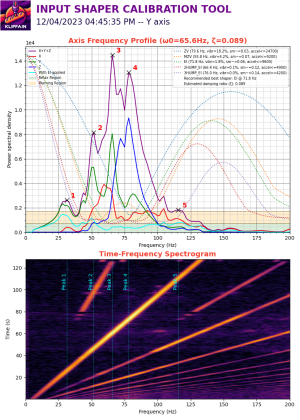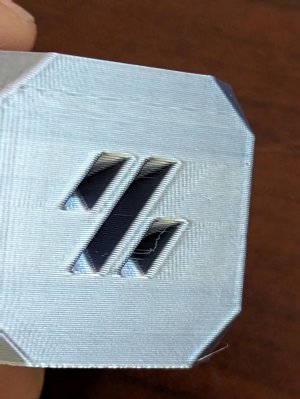r38007
New member
- Printer Model
- V0.2R1 (Siboor kit)
- Extruder Type
- Other
- Cooling Type
- Other
I am reaching out for some help on what my next steps should be. I asked in the discord and got no movement so seeing if posting here might get some more eyes on it.
I have an issue with my input shaper charts looking like trash (compared to others I have seen) and no matter what IS settings I choose, I still get ghosting.
I have made some progress in cleaning up my charts a bit, but seem to have hit a wall that I just don't know enough to know what to do next.
Things I have done:
New Gates brand belt installed and confirmed to be the same size (counted teeth)
checked belt tension and tried different tensions (under 110Hz and up to 115Hz, no real change, that I could see. Does seem like every app I use comes up with a different Hz, by ear they sound "right")
Swapped motors (I was chasing a VFA issue, but since have swapped back to my stock ones since I feel this is a bigger issue)
Brand new pulleys on A and B (from West3D)
Checked belt path many times, found no issues
Checked idlers and found nothing that seemed wrong.
Found and fixed a loose bolt in the print head that was causing some noise and some vibrations
Checked and tightened most of the printer, if needed (did not find much loose outside of the print head)
Moved the printer to the counter(wife loves that) and helped some, but nothing mind blowing.
Printer seems pretty square, I did build this on a flat surface and use a square, but I have not ripped it apart to confirm.
I did find out my X rail was pretty damn crunchy, so I cleaned and repacked it, but I am wondering if it might be to blame. Checked the Y rails and they still seemed pretty smooth. I am planning on getting a set here soon anyways, but like I said not sure if that's the root issue.
Outside of the bad charts and ghosting I get, parts still print fine, functional. I can go down to 0.1 tolerances and have no issues, its all seems to be cosmetic.
For what it is worth every time I run the belt check macro it comes back telling me I have a hardware issue, however I got a "perfect" chart once, when the hotend wiring was pressing the belts and not allowing the hotend/print head to move well, which makes me wonder if I have too much play on that rail or something...
Anyways enough of the wall of text, onto the charts
I am open to any and all suggestions and I do understand my charts may never be "perfect" but would like to get this printer printing a bit nicer.
Thanks in advance!
I have an issue with my input shaper charts looking like trash (compared to others I have seen) and no matter what IS settings I choose, I still get ghosting.
I have made some progress in cleaning up my charts a bit, but seem to have hit a wall that I just don't know enough to know what to do next.
Things I have done:
New Gates brand belt installed and confirmed to be the same size (counted teeth)
checked belt tension and tried different tensions (under 110Hz and up to 115Hz, no real change, that I could see. Does seem like every app I use comes up with a different Hz, by ear they sound "right")
Swapped motors (I was chasing a VFA issue, but since have swapped back to my stock ones since I feel this is a bigger issue)
Brand new pulleys on A and B (from West3D)
Checked belt path many times, found no issues
Checked idlers and found nothing that seemed wrong.
Found and fixed a loose bolt in the print head that was causing some noise and some vibrations
Checked and tightened most of the printer, if needed (did not find much loose outside of the print head)
Moved the printer to the counter(wife loves that) and helped some, but nothing mind blowing.
Printer seems pretty square, I did build this on a flat surface and use a square, but I have not ripped it apart to confirm.
I did find out my X rail was pretty damn crunchy, so I cleaned and repacked it, but I am wondering if it might be to blame. Checked the Y rails and they still seemed pretty smooth. I am planning on getting a set here soon anyways, but like I said not sure if that's the root issue.
Outside of the bad charts and ghosting I get, parts still print fine, functional. I can go down to 0.1 tolerances and have no issues, its all seems to be cosmetic.
For what it is worth every time I run the belt check macro it comes back telling me I have a hardware issue, however I got a "perfect" chart once, when the hotend wiring was pressing the belts and not allowing the hotend/print head to move well, which makes me wonder if I have too much play on that rail or something...
Anyways enough of the wall of text, onto the charts
I am open to any and all suggestions and I do understand my charts may never be "perfect" but would like to get this printer printing a bit nicer.
Thanks in advance!
Attachments
Last edited: