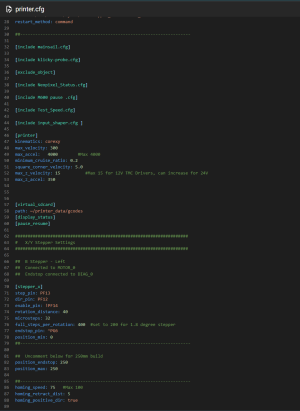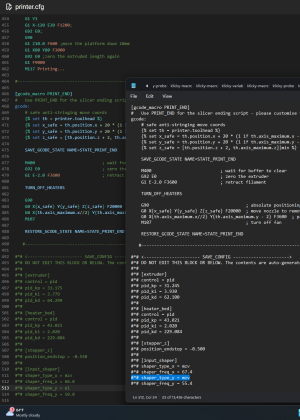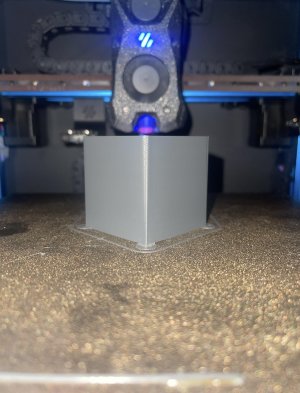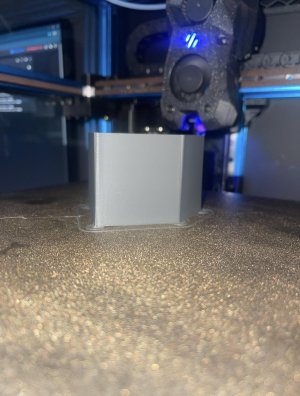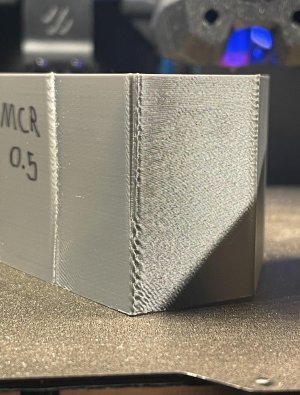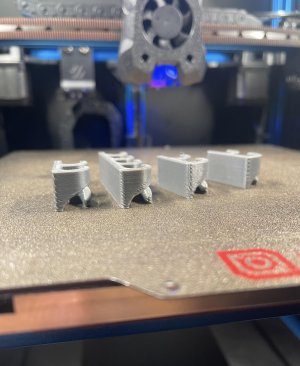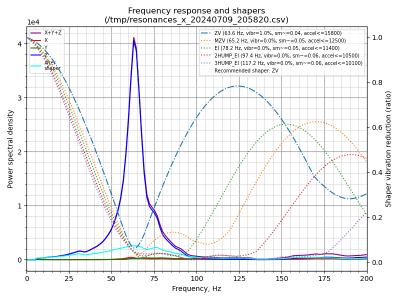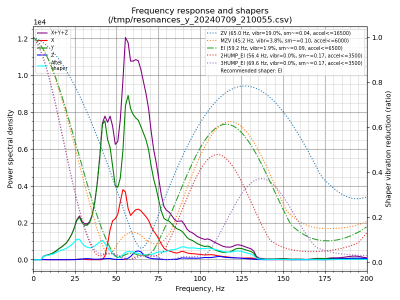Matt
Member
Hi guys,
Long story short my Voron Trident has always produced me really high quality prints but ever since re installing Klipper and updating my printer config, replacing max_accel_to_decel: with min cruise ratio I've been having some really strange print quality issues that I can not figure out.
I'm not sure if this is hardware or software related but So far I've taken apart my stealthburner / cw2, all Y Axis A/B drive idler pully bearings, gears
linear rails, cleaned and made sure everything is good working order. I used revo uninstaller, reinstalled Orcaslicer and only using stock settings with no experimental settings.
I also did several auto input shaper and pressure advance tunes today yet as you can see the back / left corner still looks off on anything I print.
I tried running min cruise ratio at 0.5 / 0.2 / 0 with max_accel_to_decel enabled and disabled in Orca v2.1.1 but I cant tell a difference. When I set min cruise ratio at 0 it still sets itself and changes values during printing.
Neither can I find online how or if I need to tune min cruise ratio or if it interferes with any current settings in Orca. I did notice input shaper is now using ei now instead of Mzv for both axis as before but I don’t know.
Today I plan on reversing the path direction to see if the problem shifts to the other side and I will set both input shaper axis to mzv.
Please let me know what you guys think could be the problem, for all I know it could just be something simple that I'm just missing or doing wrong, appreciate it thanks.
Long story short my Voron Trident has always produced me really high quality prints but ever since re installing Klipper and updating my printer config, replacing max_accel_to_decel: with min cruise ratio I've been having some really strange print quality issues that I can not figure out.
I'm not sure if this is hardware or software related but So far I've taken apart my stealthburner / cw2, all Y Axis A/B drive idler pully bearings, gears
linear rails, cleaned and made sure everything is good working order. I used revo uninstaller, reinstalled Orcaslicer and only using stock settings with no experimental settings.
I also did several auto input shaper and pressure advance tunes today yet as you can see the back / left corner still looks off on anything I print.
I tried running min cruise ratio at 0.5 / 0.2 / 0 with max_accel_to_decel enabled and disabled in Orca v2.1.1 but I cant tell a difference. When I set min cruise ratio at 0 it still sets itself and changes values during printing.
Neither can I find online how or if I need to tune min cruise ratio or if it interferes with any current settings in Orca. I did notice input shaper is now using ei now instead of Mzv for both axis as before but I don’t know.
Today I plan on reversing the path direction to see if the problem shifts to the other side and I will set both input shaper axis to mzv.
Please let me know what you guys think could be the problem, for all I know it could just be something simple that I'm just missing or doing wrong, appreciate it thanks.
Attachments
Last edited: