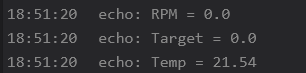Hello Everyone!
I'm early into my Voron journey and I have it hit a couple of challenges that I could use some help with.
For reference:
#1 - Hotend fan RPM Monitoring
I was following the Ellis Print Tuning Guide and decided that the RPM monitoring for the hotend fan was a great idea so I bought the recommended Orion OD4010-24HB01A fan. It's been installed and wired in, the fan itself seems to be working fine PWM fan speed an all. However, I can't seem to get the RPM to report at all. I added the relivant code to the printer.cfg, referenced the fan_tach_monitor.cfg file and added that file to the printer. I have no errors.
I also added a little bit of debug code to fan_tach_monitor.cfg so I could verify that parameters are being passed properly.
The output - fan is running at this point.
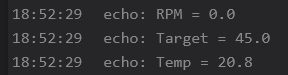
I also borrowed an oscilloscope from work to check and see if I could verify the pulses on the tach wire. I don't see the square wave like I think I should be seeing, but I do see a change as the RPM increases or decreases. The amplitude of what I see gets larger with higher RPM and vice versa. I'm not great with oscilloscopes, mostly fumbling my way around them, so take this info with a grain of salt.
Hotend config:
[
#2 - Auto Z Calibration
I'm using the code from Protoloft - Klipper Z Calibration with a klicky probe and up until my last round of updates this was working fine. But I ran the system updates and now I get the following error
Thanks for any help!
I'm early into my Voron journey and I have it hit a couple of challenges that I could use some help with.
For reference:
Voron 2.4R2
Fystec Spider 2.2
fluidd v1.29.0
klipper v0.12.0-125-gbfb71bc2
moonraker v0.8.0-324-ga3e4dac5
#1 - Hotend fan RPM Monitoring
I was following the Ellis Print Tuning Guide and decided that the RPM monitoring for the hotend fan was a great idea so I bought the recommended Orion OD4010-24HB01A fan. It's been installed and wired in, the fan itself seems to be working fine PWM fan speed an all. However, I can't seem to get the RPM to report at all. I added the relivant code to the printer.cfg, referenced the fan_tach_monitor.cfg file and added that file to the printer. I have no errors.
I also added a little bit of debug code to fan_tach_monitor.cfg so I could verify that parameters are being passed properly.
M118 RPM = {rpm}M118 Target = {he_target}M118 Temp = {he_temp}The output - fan is running at this point.
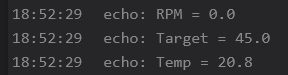
I also borrowed an oscilloscope from work to check and see if I could verify the pulses on the tach wire. I don't see the square wave like I think I should be seeing, but I do see a change as the RPM increases or decreases. The amplitude of what I see gets larger with higher RPM and vice versa. I'm not great with oscilloscopes, mostly fumbling my way around them, so take this info with a grain of salt.
Hotend config:
[
heater_fan hotend_fan]## Select pin for your Spider board##--------------------------------------------------------------------pin: PA14 # Spider 2.2##--------------------------------------------------------------------max_power: 1.0#kick_start_time: 0.5heater: extruderheater_temp: 50.0tachometer_pin: ^PB14 tachometer_ppr: 2tachometer_poll_interval: 0.0015#2 - Auto Z Calibration
I'm using the code from Protoloft - Klipper Z Calibration with a klicky probe and up until my last round of updates this was working fine. But I ran the system updates and now I get the following error
I have looked through the code, wiki, and git. I'm not sure what has changed that requires updating in my z_calibration section. (I have this in a separate file and it is called in the printer config)Section 'z_calibration' is not a valid config section
[z_calibration]nozzle_xy_position: 205, 309switch_xy_position: 200, 289bed_xy_position: 150, 150switch_offset: 0.33offset_margins: -1.0,1.0samples: 3samples_tolerance: 0.01samples_tolerance_retries: 3samples_result: mediansafe_z_height: 12.84position_min: -5speed: 50lift_speed: 50probing_speed: 8probing_second_speed: 3probing_retract_dist: 3probing_first_fast: falsestart_gcode: Attach_Probeend_gcode: Dock_ProbeThanks for any help!
Attachments
Last edited: