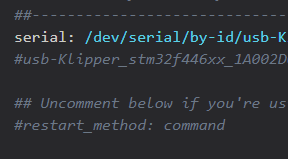VORON Design
Register a free account today to become a member! Once signed in, you'll be able to participate on this site by adding your own topics and posts, as well as connect with other members!
Solved Save & Restart No longer works
- Thread starter Laserbea4k43
- Start date