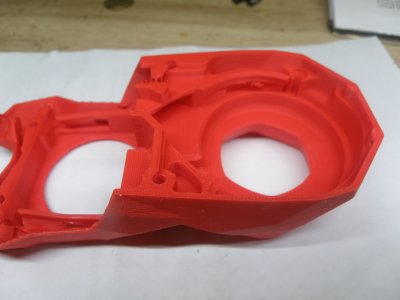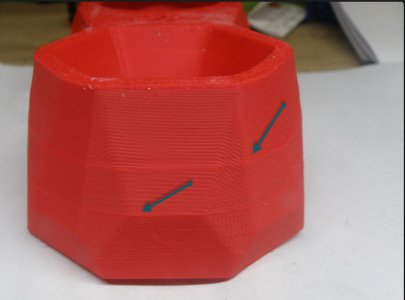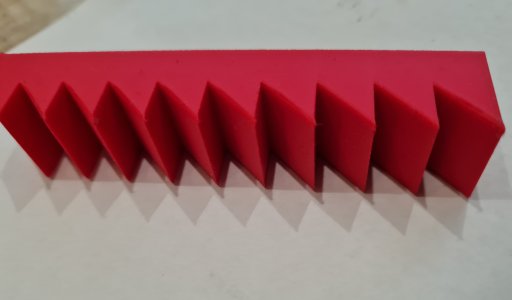Nordlicht77
Active member
I made the adjustment plan from Ellis Print Tuning Guide
I've already tried several settings
For example, printed with a fan in 10 steps
I can't get this bulging in Grifff
This has now been updated with Superslicer 2.5.59.3
I'm trying again with Simplify3D
Does anyone know a tip how I can do this better
Uploaded to Dropbox from Superslicer in mf3 format

greet Martin
I've already tried several settings
For example, printed with a fan in 10 steps
I can't get this bulging in Grifff
This has now been updated with Superslicer 2.5.59.3
I'm trying again with Simplify3D
Does anyone know a tip how I can do this better
Uploaded to Dropbox from Superslicer in mf3 format
greet Martin